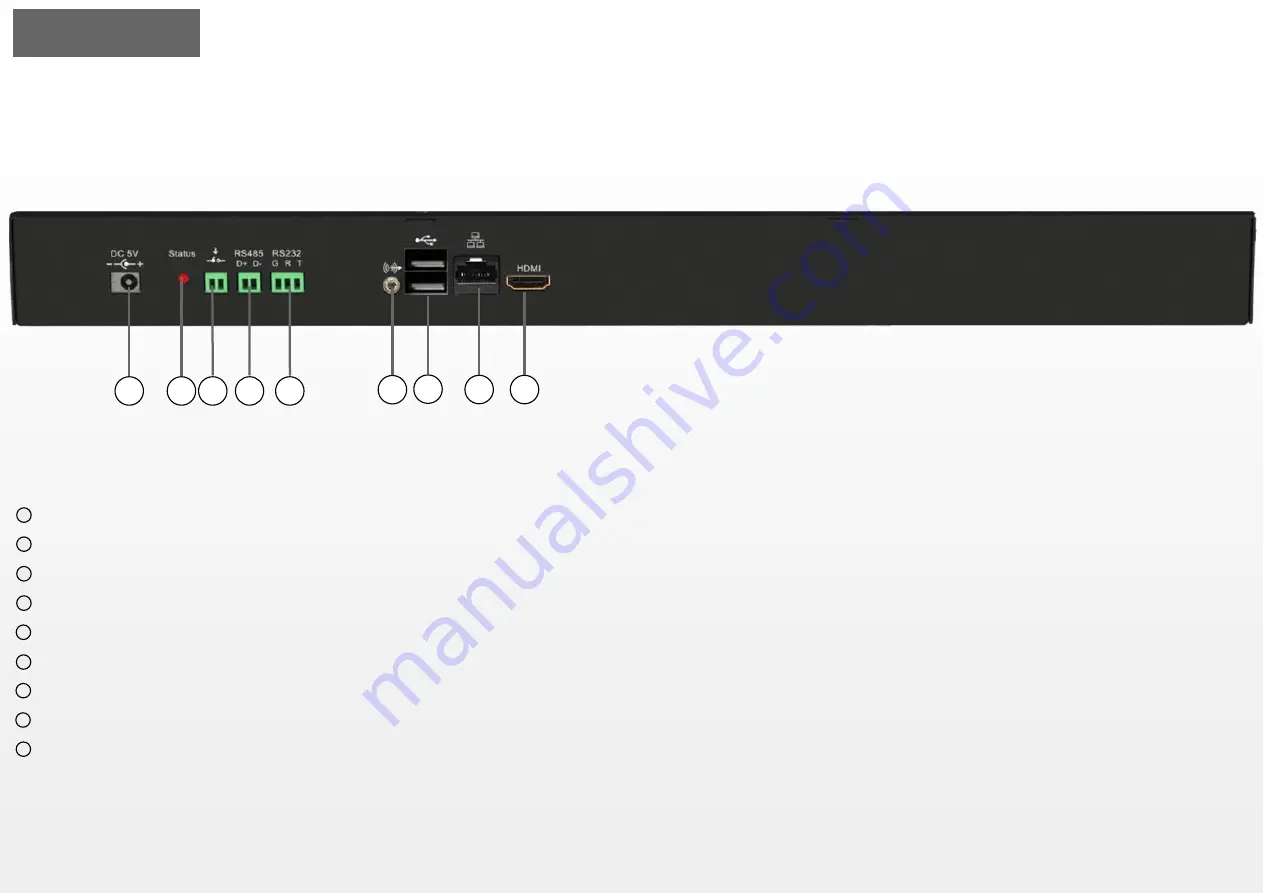
Rear Panel
Power supply:
connect with AC100-230V to DC-5V adapter.
Power status indicator:
turn on when the power status is normal; turn off when there
’s the abnormal condition of power supply.
Trigger contact IN:
the preserved contact.
RS-232 port:
for connecting with BXB
’s conference MCU
RS-485 port: for connecting with HDK-700 Compact Camera Controller (TX+ & TX-) to control PTZ cameras.
Audio port: perserved for extended functions.
USB port: perserved for extended functions.
Internet port: for connecting with BXB
’s conference equipment or PC to operate graphical software and set the system configurations.
HDMI OUT:
connect with monitors for displaying the image-tracking scene.
3
1
2
4
5
6
7
8
9
2
1
2
3
4
5
6
7
8
9
Summary of Contents for HDS-720
Page 1: ...HDS 720 Network AV Controller BXB ELECTRONICS CO LTD User Manual ...
Page 5: ...System Diagram 3 ...
Page 9: ...Equipments 7 ...
Page 12: ...Camera Tracking Setting 10 ...
Page 15: ...System 13 ...





































