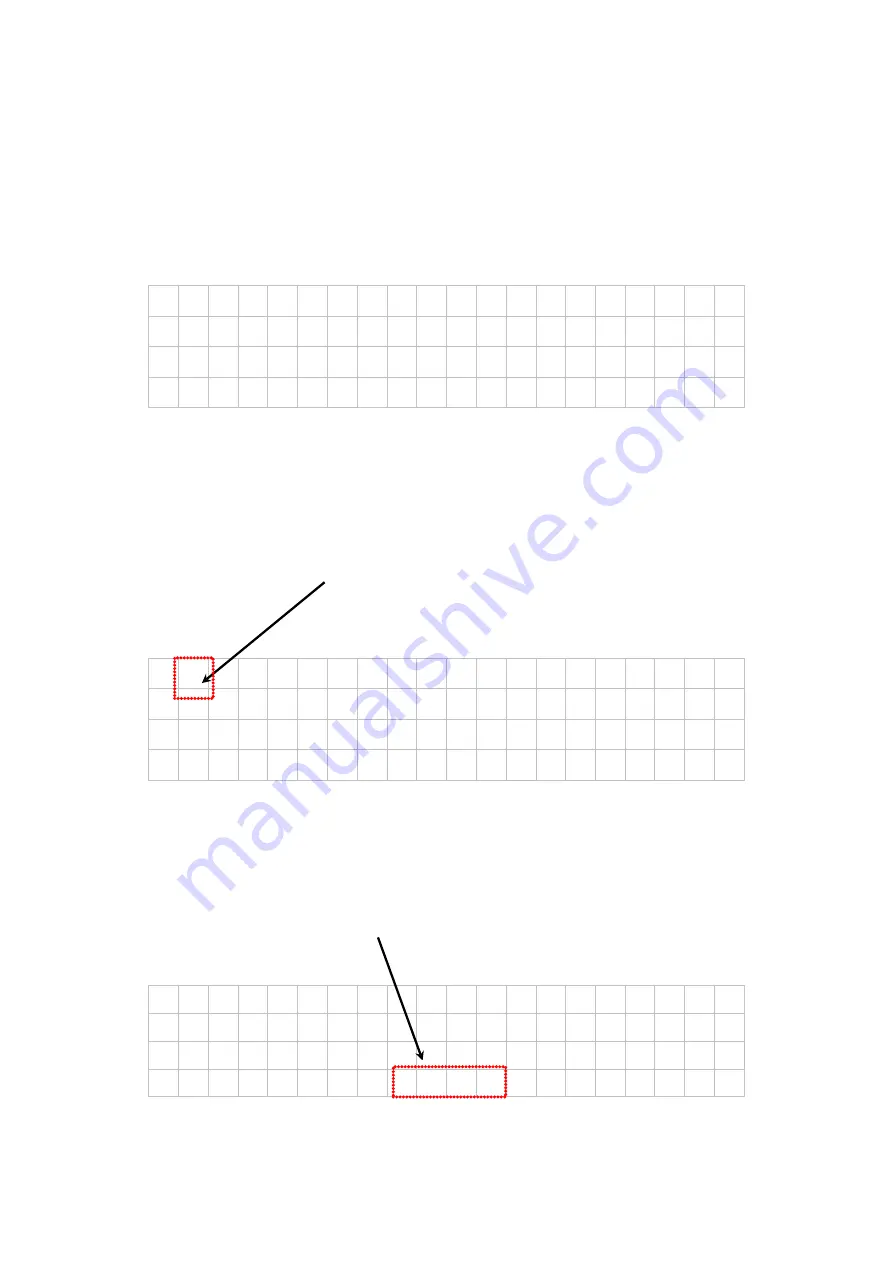
BXB ELECTRONICS CO., LTD.
17
Copyright © 2011 BXB ELECTRONICS CO., LTD. All rights reserved.
Save Setting
a. When all above settings finished, if you want to save them as default value, you only need to push
“SAVE” button. When it’s done, the saved setting is permanent. Power failures of switching off do not
clear the default value.
b. When “SAVE” button is pressed, the LCD will be displayed in the following information.
S a v e . . . . . . . . . O K
5. SPEED DOME CAMERA SETTING
5.1 Each Speed Dome has the function of Auto-Image Tracing & Positioning which can be set up from
the main control unit. Each chairman/delegate unit could set up to16 Speed Domes which has 128
Programmable Preset Positions of each camera.
5.2 Press “MODE” button
move”
◘
” to SPEED DOME SETTING mode (the 2
nd
page of the MENU)
( )
ID code 001
displayed under
MIC
column
press “UP” or “DN” button
select the “ID code” of
microphone
5
◘
S P E E D D O M E S E T T I N G
M I C
D O M E
A D R
( 0 0 1 )
0 1
0 0 1
5.3 The conference system totally has 1,009 groups of ID codes.
i. 4.6.3.1 ID code of delegate unit: 999 groups of numbers from 001 ~ 999
ii. 4.6.3.2
ID code of chairman unit: 10 groups of numbers from
1 ~
10
iii.
When “ID code” of microphone has been selected
press ”STEP” button
move to right side to
ID code
001
under DOME column
()
ID code 01
displayed under
DOME
column
press ”
UP
” or ”
DN
” button
select the “
ID code
” of IP Speed Dome (See the Appendix – ID Codes of Speed Dome camera)
5
◘
S P E E D D O M E S E T T I N G
M I C
D O M E
A D R
0 0 1
( 0 1 )
0 0 1
5.4 One main control unit can control 16 speed domes cameras. No. 01 ~ 16 is the” ID code” of these 16
speed dome cameras.













































