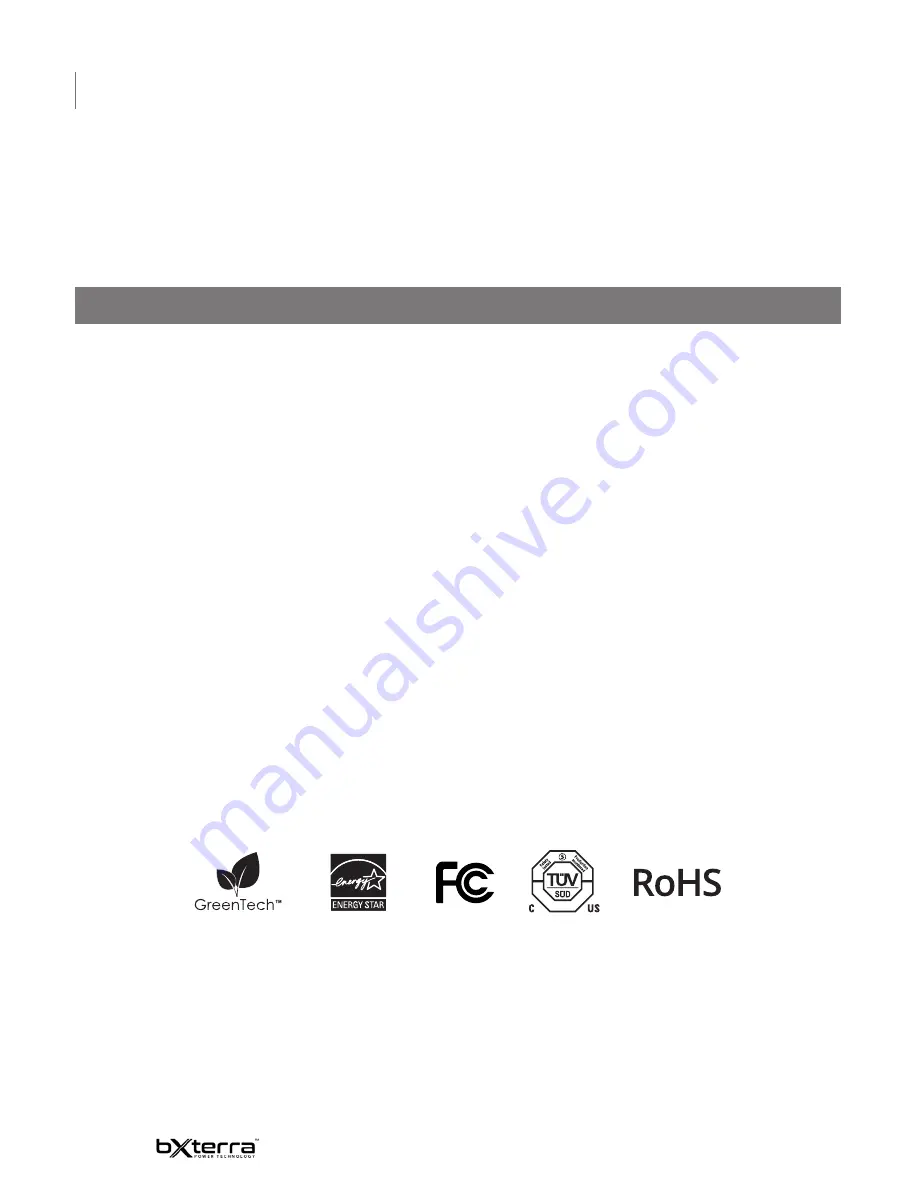
4
CERTIFICATIONS
FCC COMPLIANCE
NOTE: This equipment has been tested and found to comply with the limits for a Class B digital
device, pursuant to Part 15 of the FCC Rules. These limits are designed to provide reasonable
protection against harmful interference in a residential installation. This equipment generates
uses and can radiate radio frequency energy and, if not installed and used in accordance with
the instructions, may cause harmful interference to radio communications. However, there is no
guarantee that interference will not occur in an installation. If this equipment does cause harmful
interference to radio or television reception, which can be determined by turning the equipment
off and on, the user is encouraged to try to correct the interference by one or more of the following
measures:
-Reorient or relocate the receiving antenna
-Increase the separation between the equipment and receiver
-Connect the equipment to an outlet on a different circuit than the one to which the receiver is
connected
-Consult an experienced radio/TV technician for help
WARNING:
Changes or modifications not expressly approved by the party responsible for
compliance could void the user’s authority to operate the equipment.
GREENTECH™ UPS HIGH-EFFICIENCY DESIGN
A highly-efficient bXterra GreenTech UPS can reduce your negative environmental impact and save you
money. By implementing high-quality components and leading-edge design, GreenTech UPS systems strive
to deliver improved UPS performance resulting in less energy waste and heat buildup.
ROHS DIRECTIVE
Aside from being ENERGY STAR
®
compliant, we are committed to and supporters of the Restriction of
Hazardous Substances (RoHS) directive, which strictly limits the use of six hazardous substances (lead,
mercury, cadmium, hexavalent chromium, polybrominated biphenyls (PBBs) and polybrominated diphenyl
ether (PBDE)) in electrical equipment.
Download the latest version of PowerFrame
TM
software from www.bxterra.com to your hard drive.
Follow on-screen instructions to complete the software installation.
For optimal battery charge, always leave the UPS plugged into the AC outlet.
To store the UPS for an extended period of time, cover the unit and fully charge the battery
before disconnecting from AC power. While in storage, recharge the battery every three
months to prolong optimal battery life.






























