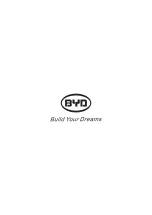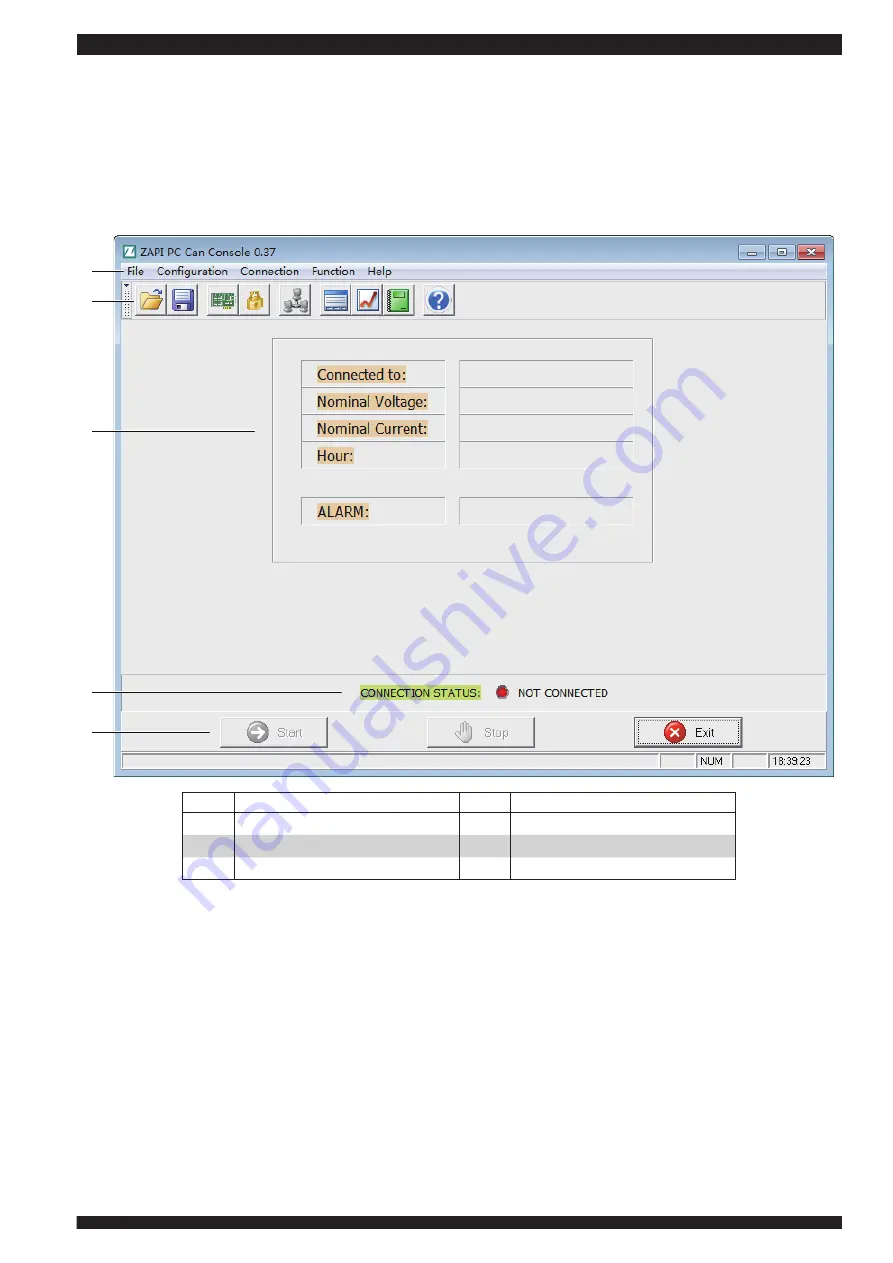
EPS14
49
SM-EPS142016002-EN
PARAMETER ADJUSTMENT
Parameter Adjustment Description
1. Software Name
The name of the parameter adjustment software is "ZpCanFlasher".
2. Software Interface
2
3
4
5
1
Code
Name
Code
Name
1
Menu Bar
4
Connection Status Area
2
Shortcut Icon Bar
5
Function Buttons
3
Status Area
3. Connecting the computer to the truck
The connection method is the same as the program downloading.
Tiller Arm Angle Parameter Adjustment
(1) Run the software, click "Function" in the menu bar, choose "Tester", choose "TILLER POT" on the left and the
corresponding parameter value will be shown on the right.
(2) Set the tiller arm in the vertical position, and the rotate it downward for 10 ° and record the value, which represents the
value of "MIN TILLER POT".
(3) Rotate the tiller arm to the height of the user'pelvis and record the value, which represents the value of "MID TILLER
POT".
(4) Set the tiller arm in the horizontal position, and the rotate it upward for 0~5 ° and record the value, which represents the
value of "MAX TILLER POT".
(5) Click "Function" in the menu bar, choose "Parameter", choose "ADJUSTMENT", find "MIN TILLER POT", "MAX TILLER
POT" and "MIN TILLER POT", and write recorded values.
Summary of Contents for EPS14
Page 1: ...SERVICE MANUAL SM EPS142016002 EN EPS14...
Page 2: ......
Page 3: ...This manual is used for authorized personnel to sevice BYD forklifts...
Page 57: ...EPS14 53 SM EPS142016002 EN...
Page 59: ......
Page 60: ......