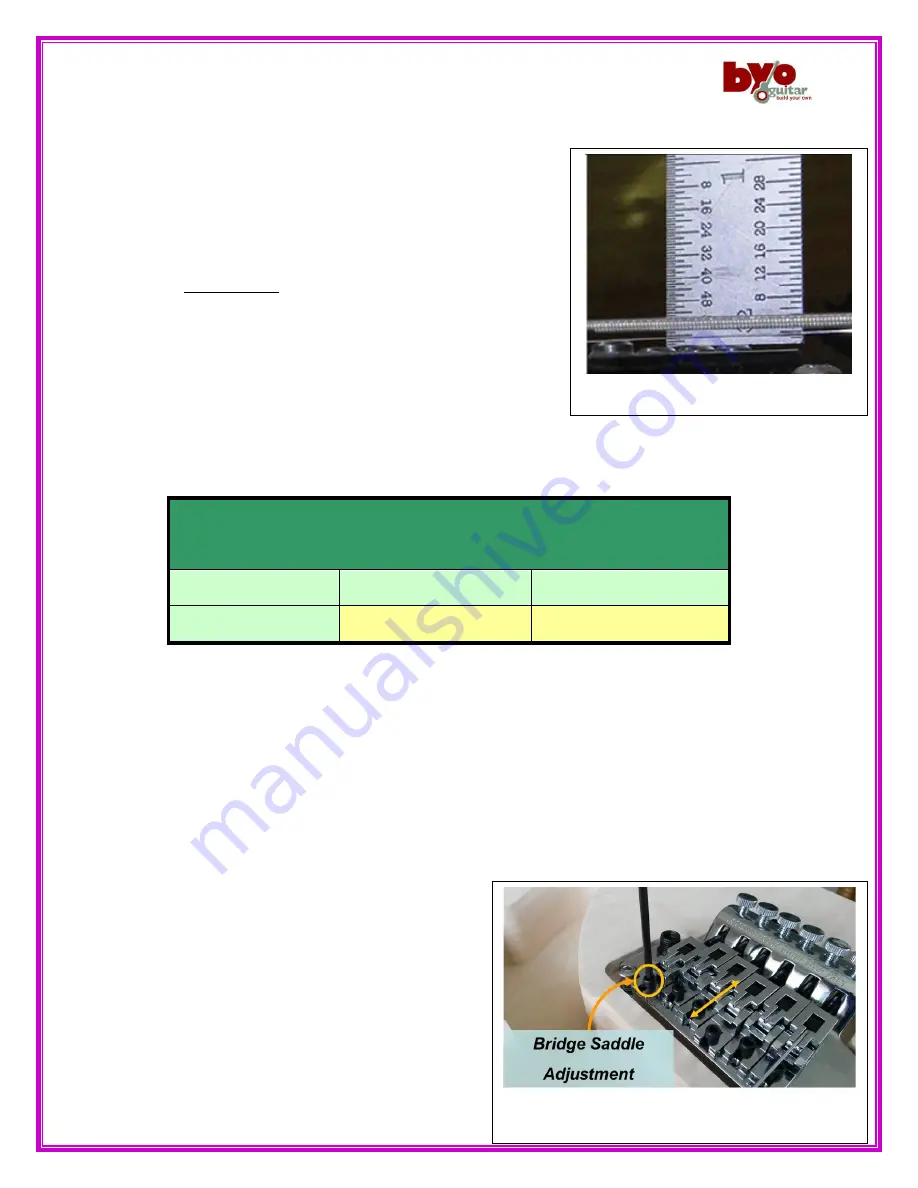
Section 5
– Initial Setup
Lunatic
Section 5
- 4 -
Fig 5.4 Pickup Height Measurement
Table 5.5
Pickup Height Guide
1
st
String
6
th
String
Pickup
2/64”
3/64
”
Table 5.4 Pickup Height
Fig 5.6 Intonation Adjustment
3.
Play the guitar a little bit to see if any of the other strings are buzzing. If, say, the
A string is still buzzing, then raise up the end of the bridge nearest to that string a little bit.
5.5
Pickup Height (Figure 5.4)
The pickup is adjustable on the bass and treble sides. Finding the
best combination of tone and volume will require some
experimentation.
1
Bridge pickup:
1.1
Press the 1
st
string onto the last fret and hold;
1.2
Using a machinist ruler, measure the distance from
the top of the pole to the bottom of the 1
st
string –
note bass measurement;
1.3
Repeat #1.1 & #1.2 on the 6
th
string – note the treble
measurement;
Using Table 5.5 as a reference, adjust the height of the pickups by turning the adjustment screws for the
bridge, & neck pickups – recheck string heights after each adjustment.
5.6
Intonation (Figure 5.6)
Adjustments should be made after all of the above have been accomplished.
1.
Set the pickup selector switch in the middle position.
2.
Turn the volume & tone controls to maximum.
3.
Check tuning. Check each string at the 12th fret, harmonic to fretted note (make sure you are
depressing the string evenly to the fret, not the fingerboard).
4.
If sharp, lengthen the string by adjusting the saddle back. If flat, shorten the string by moving
the saddle forward. Otherwise, go to step 5.7
a.
Loosen the nut lock (on the
Headstock) for the specific string that
you are adjusting.
b.
Then using the Tuner, remove the
tension on the Bridge saddle. Loosen
the saddle bolt with the supplied
2.5mm Allen wrench (Fig 5.6). Adjust
the saddle position in or out as
determined in step 4. (Additional


































