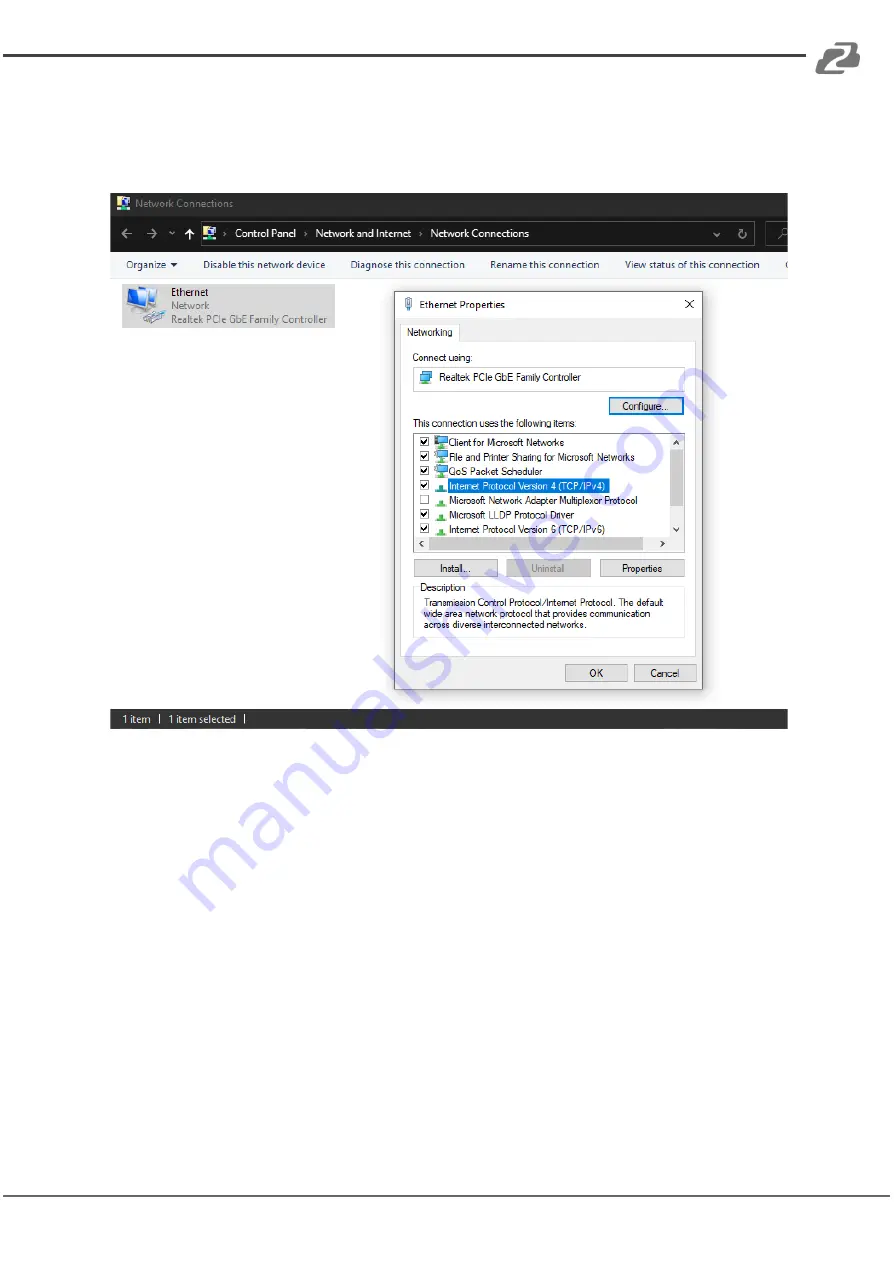
BZBGEAR BG-BSHA
PRODUCT MANUAL
• Right-click on your connection (Wi-Fi or Ethernet) and select “Properties."
• Select “Internet protocol version 4 (TCP/IPv4)" as shown below and click
“Properties."
• For the following steps refer to the diagram below. Select “Use the following IP
address."
• In the IP address field enter a non-conflicting IP address on the same subnet as the
camera. If there is another device with the same IP address you will not be able to
connect. In the example below we are using 192.168.1.200
• In the Subnet mask field enter 255.255.255.0 In the Default gateway field type
192.168.1.1 You can leave the DNS fields blank.
Address:
830 National Drive #140, Sacramento, CA 95834, USA
·
Tel:
+1(888)499-9906
·
Email:
support@bzbgear.com
12






































