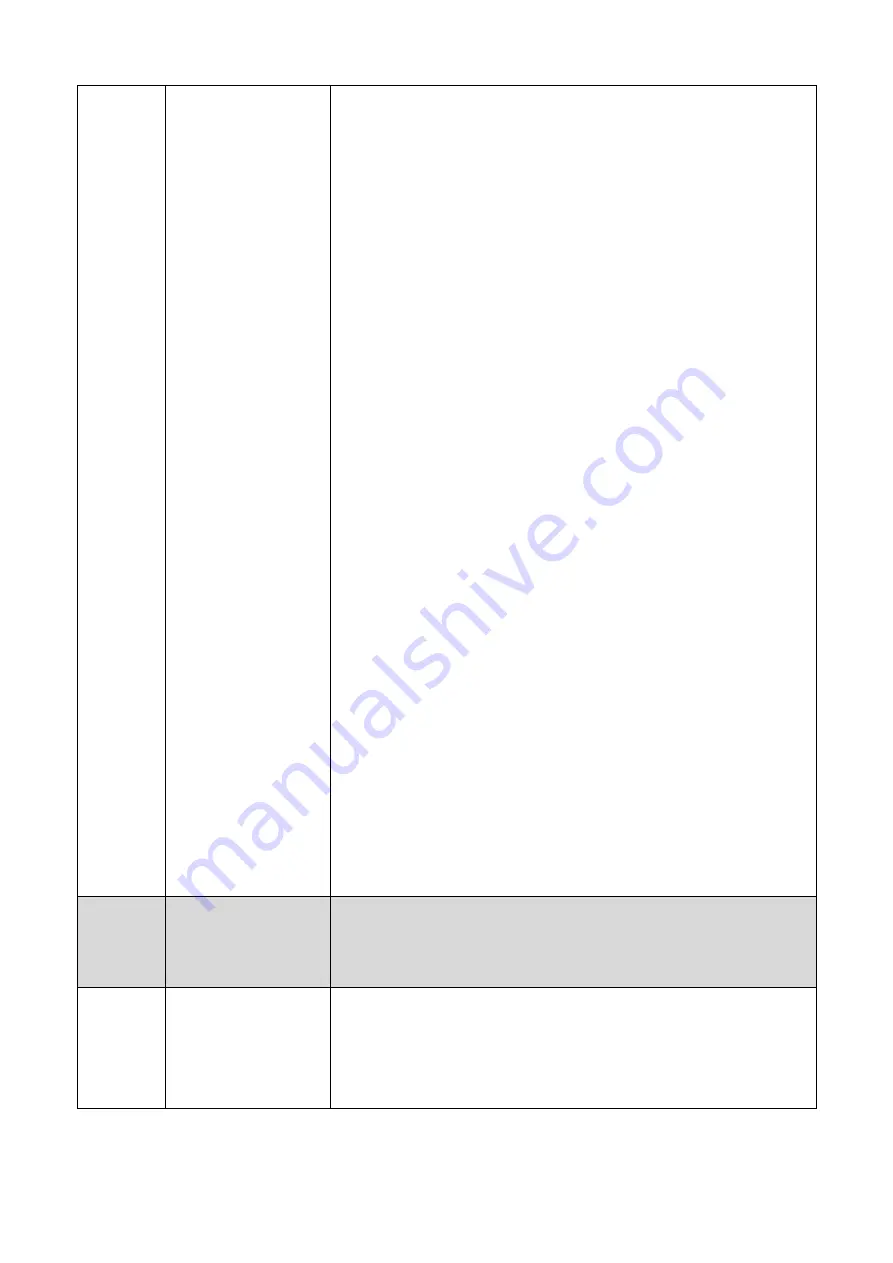
7
EDID setting, press the
“
Up
”
and
“
Down
”
button
to select EDID setting. Then you need to press the
“
Right
”
button and the
“
Up
”
or
“
Down
”
button
to copy the EDID to one input port. Finally, you need to
press the
“
Right
”
button to confirm this operation.
②
PIP Set: Press the
“
Right
”
button to set PIP mode.
Then press the
“
Right
”
button again to confirm this
operation.
③
Save Preset: Press the
“
Right
”
button to save
current preset configuration, press
“
Up
”
or
“
Down
”
button to select storage location. Then press the
“
Right
”
button again to confirm this operation.
④
Recall Preset: Press the
“
Right
”
button to recall
previous preset configuration, press
“
Up
”
or
“
Down
”
button to select storage location. Then
press the
“
Right
”
button again to confirm this
operation.
⑤
View IP: Press the
“
Right
”
button to check IP
address and DHCP status.
⑥
Select Baud: Press the
“
Right
”
button to enter
baud selection, press
“
Up
”
or
“
Down
”
button to
select baud. Then press the
“
Right
”
button again to
confirm this operation.
⑦
Factory Reset: Press the
“
Right
”
button to enter
factory reset option, press the
“
Right
”
button will set
the product to factory reset status, and press the
“
Left
”
button will go back to the previous step.
4
Power button
Pressing this button will power on the product or long
pressing this button will set the product to standby
status.
5
Power LED
The LED will illuminate in green when the product is
powered
on or illuminate red when the product is standby
status.
Summary of Contents for BZ-UHD-88M100-ARC
Page 1: ...BZ UHD 88M100 ARC 8x8 HDMI and HDBaseT Matrix Switcher with Audio Matrixing ...
Page 15: ...14 ...
Page 21: ...20 The audio and RS 232 connection diagram is shown below ...
Page 36: ...35 ...
Page 37: ...36 ...
Page 38: ...37 ...
Page 39: ...38 14 Application Example ...









































