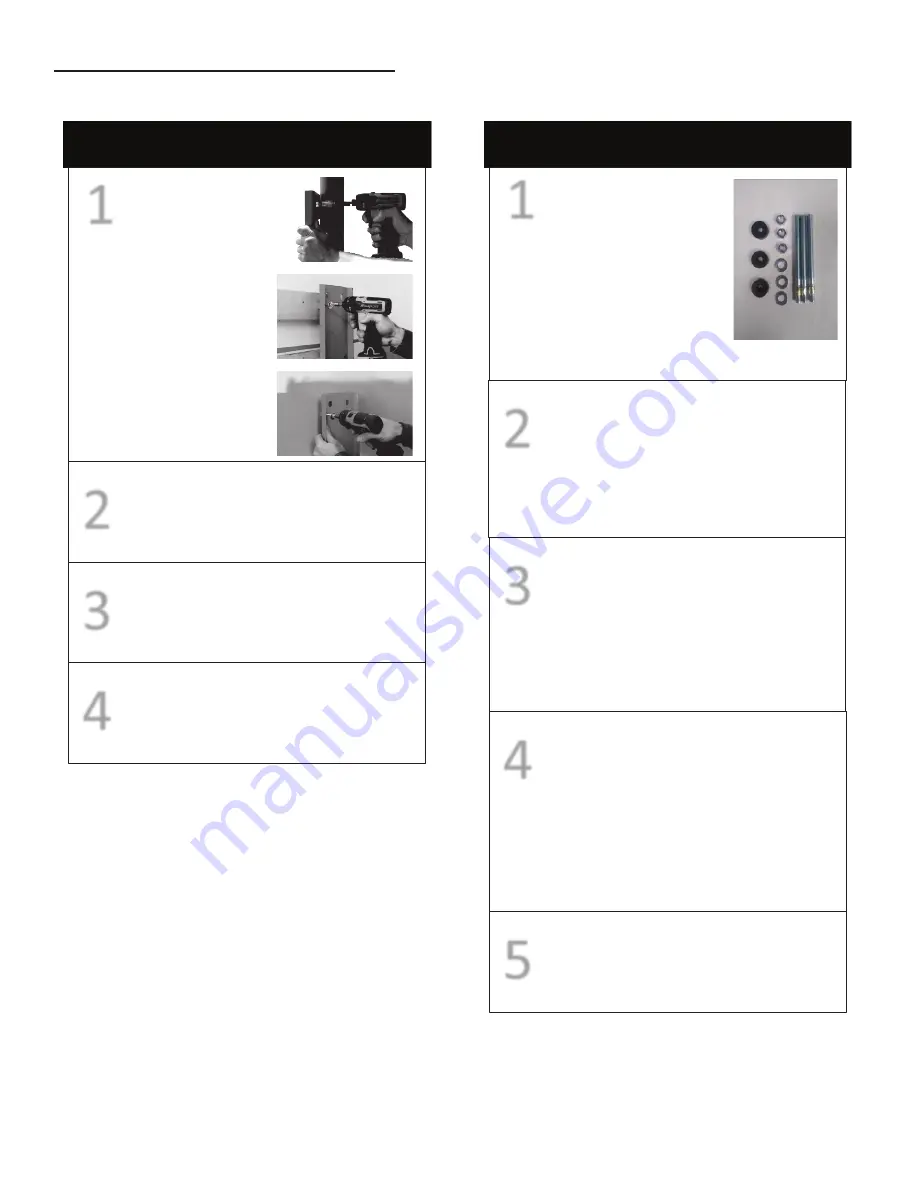
4
MOUNTING THE COMPRESSOR
!
CAUTION
: Remove the compressor from the shipping packaging before mounting�
FLOOR MOUNTING
*
Mark hole locations
Place unit in chosen location,
mark 3 holes and remove unit.
2
Hang unit on mounting bracket
3
Bolt unit to mounting bracket
4
Install air filter assembly
MOUNTING OPTIONS
2
Drill holes
3
4
Secure Unit
Install Mounting
Bracket
1
1
5
Install air filter assembly
Riser
Drywall
Cinder block/Concrete
*Floor mounting for S280/S281 ONLY
Riser: Mounts to 2 ½” riser or larger.
Clamps for 2 ½ to 4” included.
(Other kits available for larger risers.)
Drywall: Use 2x4s attached to studs
in the drywall to attach the mount
bracket. (2x4s not included.)
Cinder Block/Concrete Wall: Use wall
anchors (not included) to attach
mounting bracket.
Floor Mount kits are ordered separately and
include 3 anchor bolts, nuts, washers, and
vibration absorption washers.
Drill 1.75” deep using a 3/8” masonry drill bit in the
floor at indicated markings.
Tap anchor bolts down to secure while protecting
bolt threads. Feed vibration absorption washer
onto bolt.
Install anchor bolts
Place unit on anchor bolts slide on washer and then
loosely thread * nut over bolt.
* Do not tighten nut. Tightening the nut may lead to
stress on the frame causing damage to the unit.






































