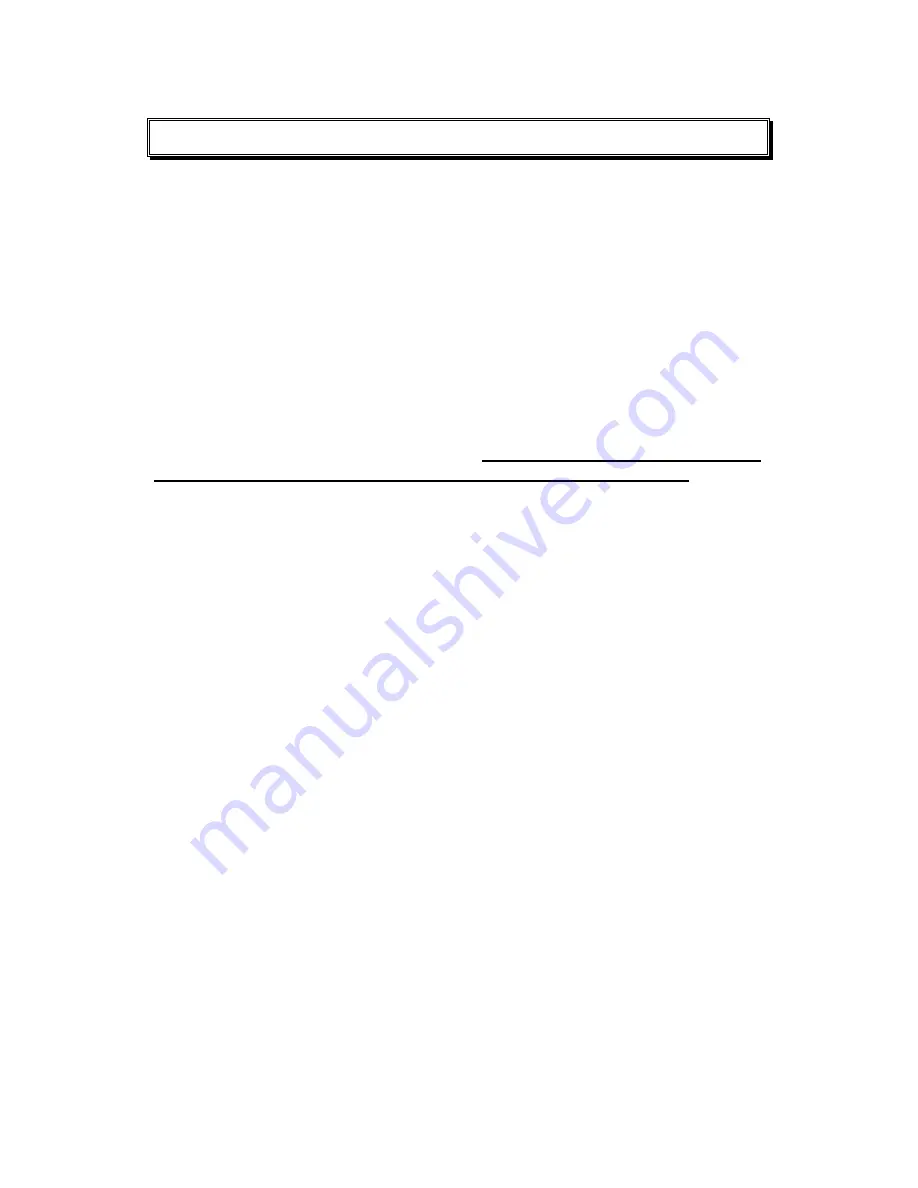
C&K Securitech
1
THE ACTIVE 5 INSTALLATION MANUAL.
Date: Feb 1997
INTRODUCTION.
The Active 5 is a microprocessor controlled intruder alarm panel. It features five
zones all of which are programmable. A non volatile memory holds the
programming options. These will be retained in total power failure. It Is designed
to be simple to program and allow flexibility in use.
SYSTEM PLANNING
When the panel reaches you it will be factory programmed. This is done for
testing purposes but can also be used for installation if required. This present
program is referred to as 'factory defaults'. It is advised that the engineer should
be familiar with all the features & options before attempting to program.
The Active 5 should ideally be installed out of sight but remain accessible. The
panel, and its keypads (if used) should be mounted within the area covered by
the alarm system. Up to 3 remote keypads can be used on the system. The
positioning of these should be agreed with the user once the entry/exit routes
and the Part Set functions have been explained to them.
SPECIAL FEATURES
The Active 5 has some special features to ensure correct operation of the alarm
system at all times. The control status is stored in the non volatile memory, this
allows the panel to remain 'Set' even after a total power failure. To prevent
repeated false alarms, if three consecutive alarms occur from any alarm zone
during the 'SET' period, that zone will automatically be isolated.
USER/CUSTOMER CODE DEFAULTS
If at any stage you want to restore the panel to its factory defaults, place the
small jumper link (supplied with the spare fuses) onto the memory default link
located to the right of the keypad on the main PCB. It will be clearly marked
either LK2 or CN6. Remove the supply from the control panel (batteries and
mains) then restore power. Now remove the link and the panel will have been
restored back to factory defaults.

































