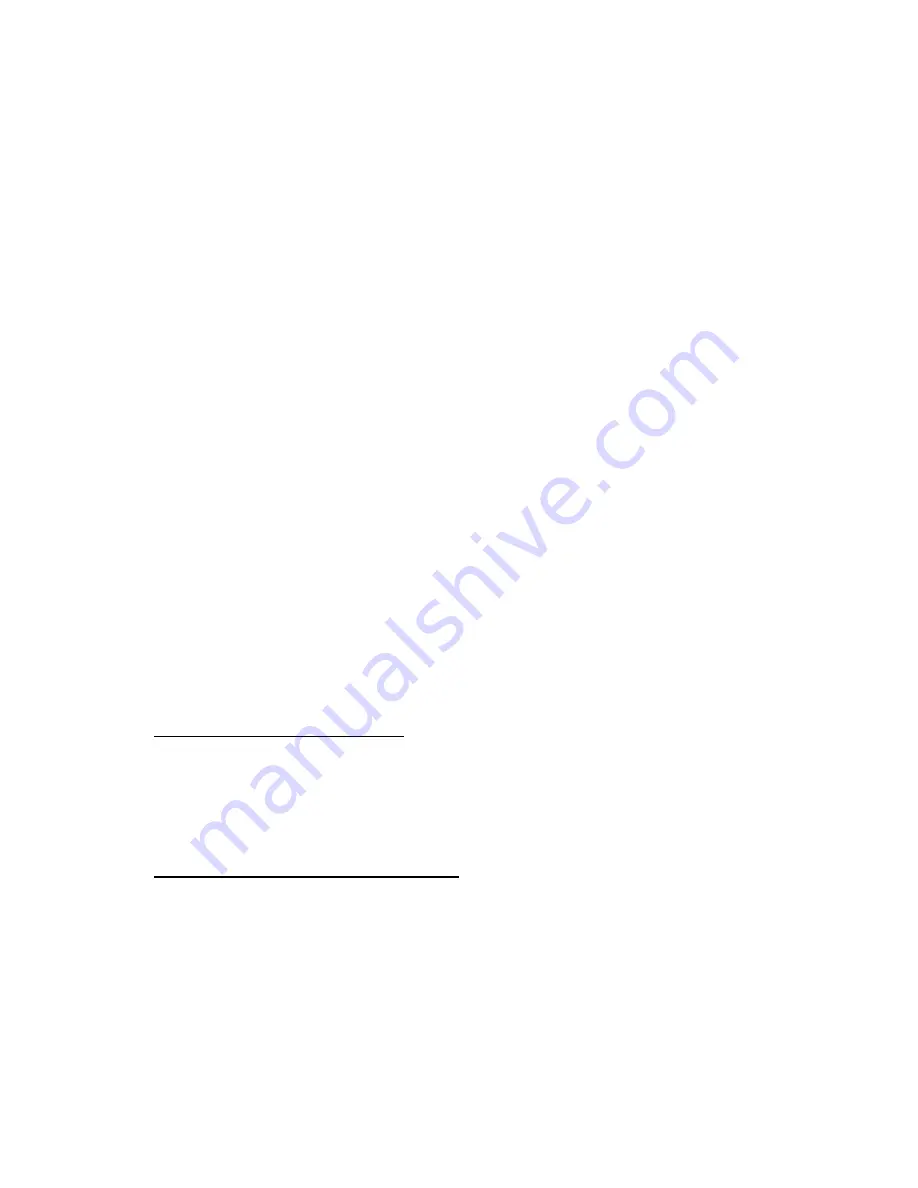
C&K Securitech
7
INITIAL POWER UP
NOTE The lid should be kept off the main control panel. The keypad tamper
may also be used to enter engineer mode.
i Switch the mains supply on, the internal sounder will start.
ii Enter 1 2 3 4 followed by # button, this will silence the sounder and the
TAMPER LED will then flash.
IF NO PROGRAMMING IS REQUIRED, REPLACE THE LID. REFER TO
USER HANDBOOK FOR USER OPERATING INSTRUCTIONS.
iii To enter programming mode enter 7 8 9 0. The TAMPER LED will go out
and the MAINS LED will flash.
Follow the step by step instructions for programming. The programming can be
done in any order. Therefore it is possible to change only one option then exit
from engineering mode.
*NOTE*
EXITING ENGINEERING MODE:
To EXIT engineering, confirm any options you have selected with the * (STAR)
key. Then either close ALL tamper circuits and wait for approximately 60
seconds whereby the panel will jump out of engineering mode automatically.
Pressing the # (HASH) key will manually exit engineering.
If for any reason you need to return to engineering mode, you can enter your
engineering code ( default as 7 8 9 0 ) and then open a tamper circuit, the
easiest way to do this is to remove the panel or keypad lid.
OPTION 1-1. ENGINEER CODE.
DEFAULT 7890.
Used to get into the progr amming section of the control panel and for
engineer only reset. Enter 1-1 and four LEDs will illuminate. Enter your
new 4 digit code and you will hear an accept beep. If you hear an error
tone then the code was not valid and has not been changed.
OPTION 7-9. FULL SET BELL DELAY.
1 to 21 mins. DEFAULT 0 (NO DELAY)
Used to delay audible and visual signalling, following a remotely signalled
alarm. Enter 7-9 - no LEDs will light up. This has been preset for factory
default at 0 minutes. A new time may be programmed by entering the
keys which total up to the required amount e.g. You require 7 minutes bell
delay so you would select 6 and 1. Press * to confirm. The accept tone
will sound.

































