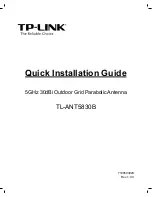iNetVu New Gen Troubleshooting Guide
C-COM Satellite Systems Inc.
Page 22 of 68
c.
If we are getting voltage from the Controller,
we will need to test voltage on the motor cable.
Reconnect the motor cable to the controller and disconnect it from the platform. Place the volt
meter leads on pins A and B of the motor cable. Using the 7000 controllers front panel, select
Elevation with HI SPEED on and hold +. Are you getting 24VDC? If no voltage is shown, it
concludes the motor cable needs to be replaced. Contact C-Com Technical Support for further
assistance.
d.
If we are getting voltage on the Motor Cable
, reconnect the cable and now we will need to test
voltage on the internal wiring harness. Disconnect the connector going into the Elevation Motor.
Place the volt meter leads on the power connector leading to the wiring harness. Using the 7000
controllers front panel, select Elevation with HI SPEED on and hold +. Test in this combination
1+4
,
2+5
and
3+6
. Are you getting 24VDC in all combinations? If no voltage is shown, it concludes
the internal wiring harness needs to be replaced. Contact C-Com Technical Support for further
assistance.
e.
If we are getting voltage from the Wiring Harness
, the Elevation Motor may have failed. Please
Contact C-COM Technical Support for further instructions.