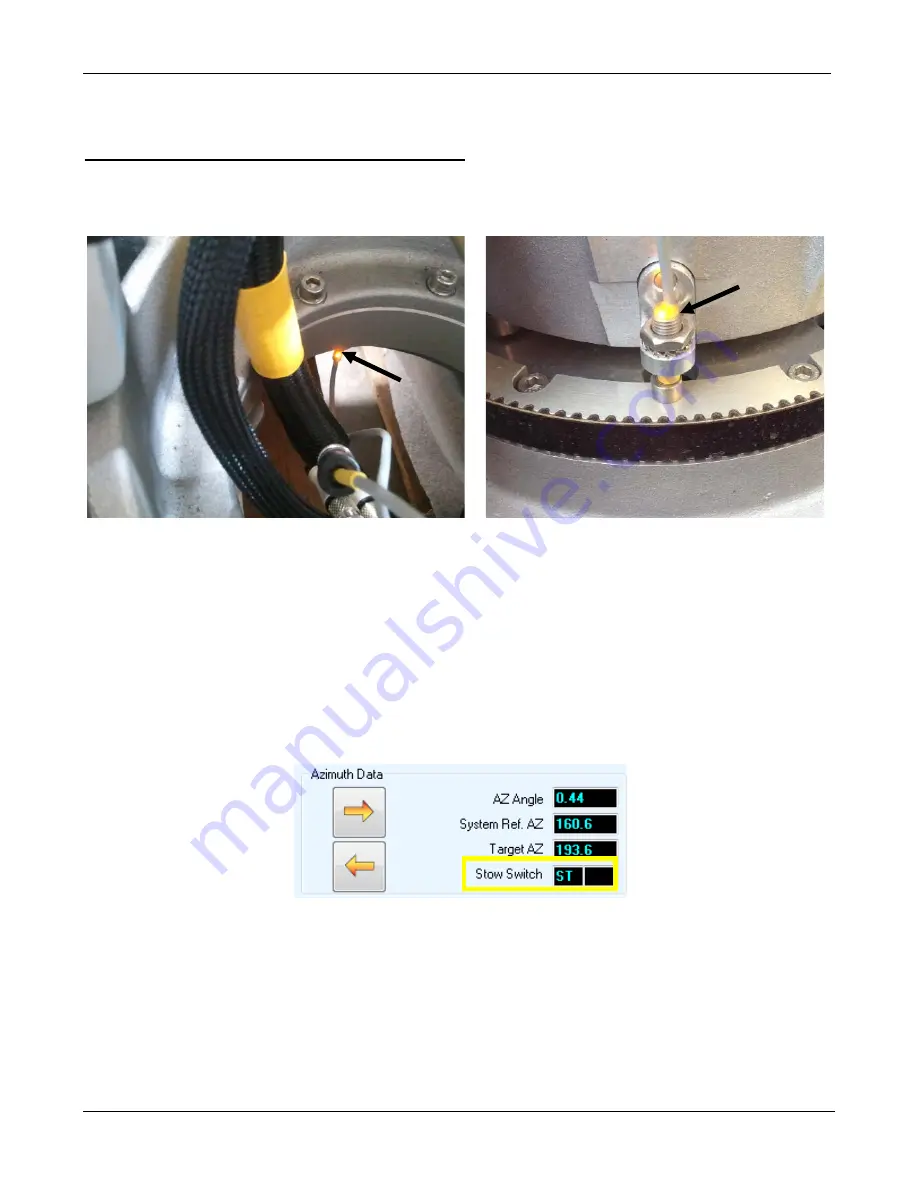
iNetVu New Gen Troubleshooting Guide
C-COM Satellite Systems Inc.
Page 47 of 68
Step 1: Testing the Limit Switch.
Testing Azimuth Home and Away Limit Switches
Certain Antenna Versions have the AZ Home and Away Switches installed on the underside or outside
of the Azimuth assembly.
a.
Verify that the limit switch is connected to the wiring harness. The switch must be aligned with
the target to activate. If necessary remove the switch from its housing.
•
Antennas with the switch on the underside of the AZ base will activate when
not
in contact
with metal indicated by an LED on the switch and the AZ ST from the 7000 Software
Controls screen. When the switch is moved away from any metal object it should activate.
•
Antennas with the switch on the outside of the AZ base will activate when in contact with
the metal indicated by an LED on the switch and the AZ ST from the 7000 Software
Controls screen. When any metal object comes in contact with the switch is should
activate.
b.
From the iNetVu Mobile 7000 Controls screen does the AZ ST turn ON?
If YES, it concludes the limit switch is not aligned or is too close/ far to the target and it needs to be
adjusted. Loosen the nut and slowly thread the Sensor away/closer until AZ ST comes ON. Tighten
the nut.
If NO, proceed to Step 2
















































