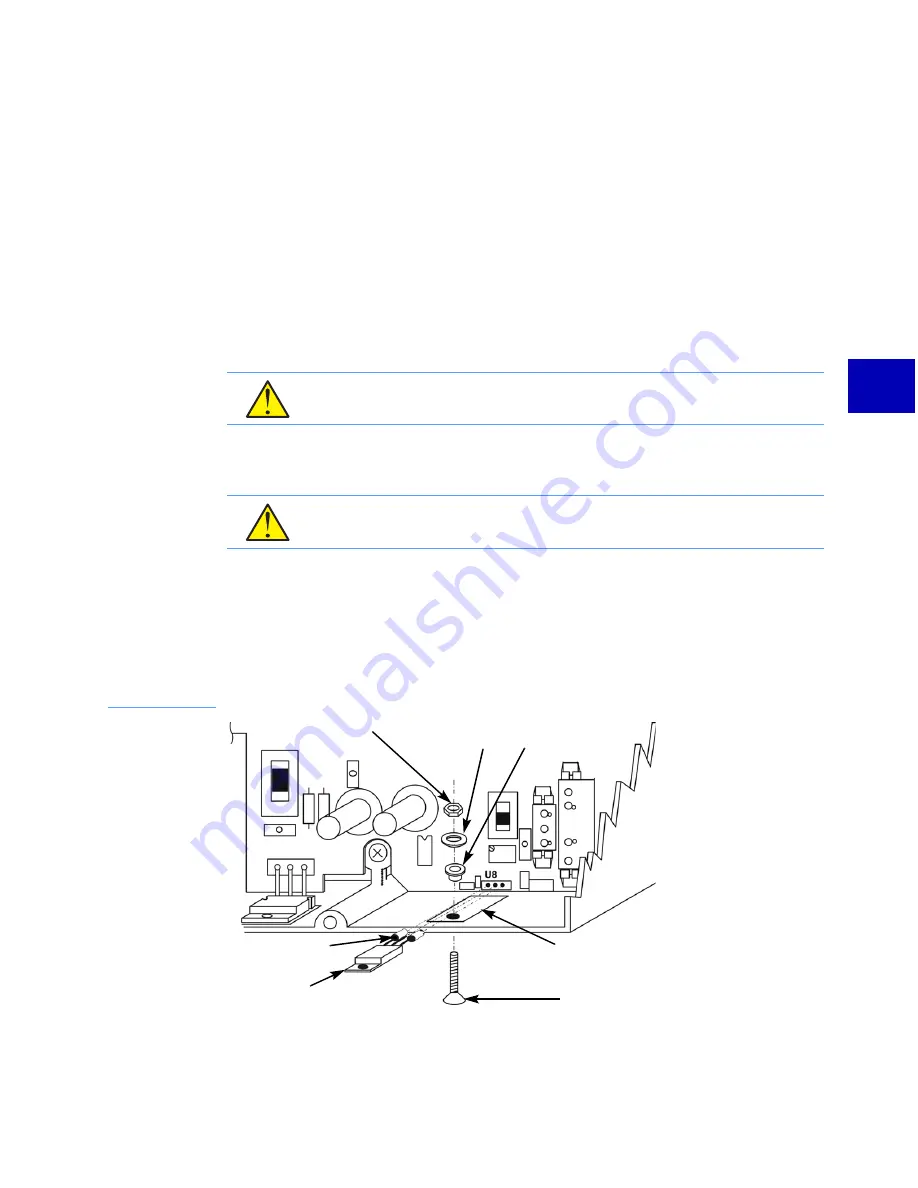
Rev F
Configuration
4-19
4
➤
To install regulator kits
1. Locate the hole in the chassis indicated in Figure 4.8. Place the small insulator pad in the
orientation shown.
2. Ensure that the regulator leads are straight.
3. Place sleeves on the regulator pins as shown in Figure 4.8.
4. Orient the regulator as shown. Insert the regulator pins into the holes labeled
U8
until the
regulator mounting screw hole lines up with the hole in the insulator pad and chassis.
5. Insert the binder head Phillips screw from the outside of the RF module as shown in
Figure 4.8. Secure the regulator with the neoprene washer, then the metal washer and nut.
6. Use the #1 Phillips screwdriver to keep the screw from turning while tightening the nut.
Torque to between 4 and 6 in-lbs (.45 and .68N·m).
7. Solder the regulator leads being very careful that the solder does not bridge between leads.
■
If you are upgrading an E729B Line Extender, refer to
Installing Diplex Filters (E729B
■
If you are not upgrading an E729B Line Extender, refer to
Figure 4.8
Regulator
Installation
CAUTION
: Overtightening the regulator mounting screw can short the regulator to the
chassis. Torque to between 4 and 6 in-lbs (.45 and .68N·m).
CAUTION
: Solder bridges will short the regulator. Do not allow solder to bridge between
leads.
Nut
Metal
Washer
Nylon Shoulder
Washer
Binder Head
Phillips Screw
Regulator
Regulator
Pin Sleeve
Insulator
Pad
Summary of Contents for FlexNet E7
Page 2: ...Introduction fm Page 10 Monday April 1 2002 12 43 PM...
Page 16: ...1 8 FlexNet 700 Series Line Extender Rev F 1...
Page 26: ...2 10 FlexNet 700 Series Line Extender Rev F 2...
Page 64: ...4 22 FlexNet 700 Series Line Extender Rev F 4...
Page 82: ...A 6 FlexNet 700 Series Line Extender Rev F A...
Page 88: ...B 6 FlexNet 700 Series Line Extender Rev F B...
Page 102: ...C 14 FlexNet 700 Series Line Extender Rev F C...
Page 104: ...D 2 FlexNet 700 Series Line Extender Rev F D...
Page 110: ...Index 4 Rev F...
Page 111: ...Introduction fm Page 10 Monday April 1 2002 12 43 PM...
















































