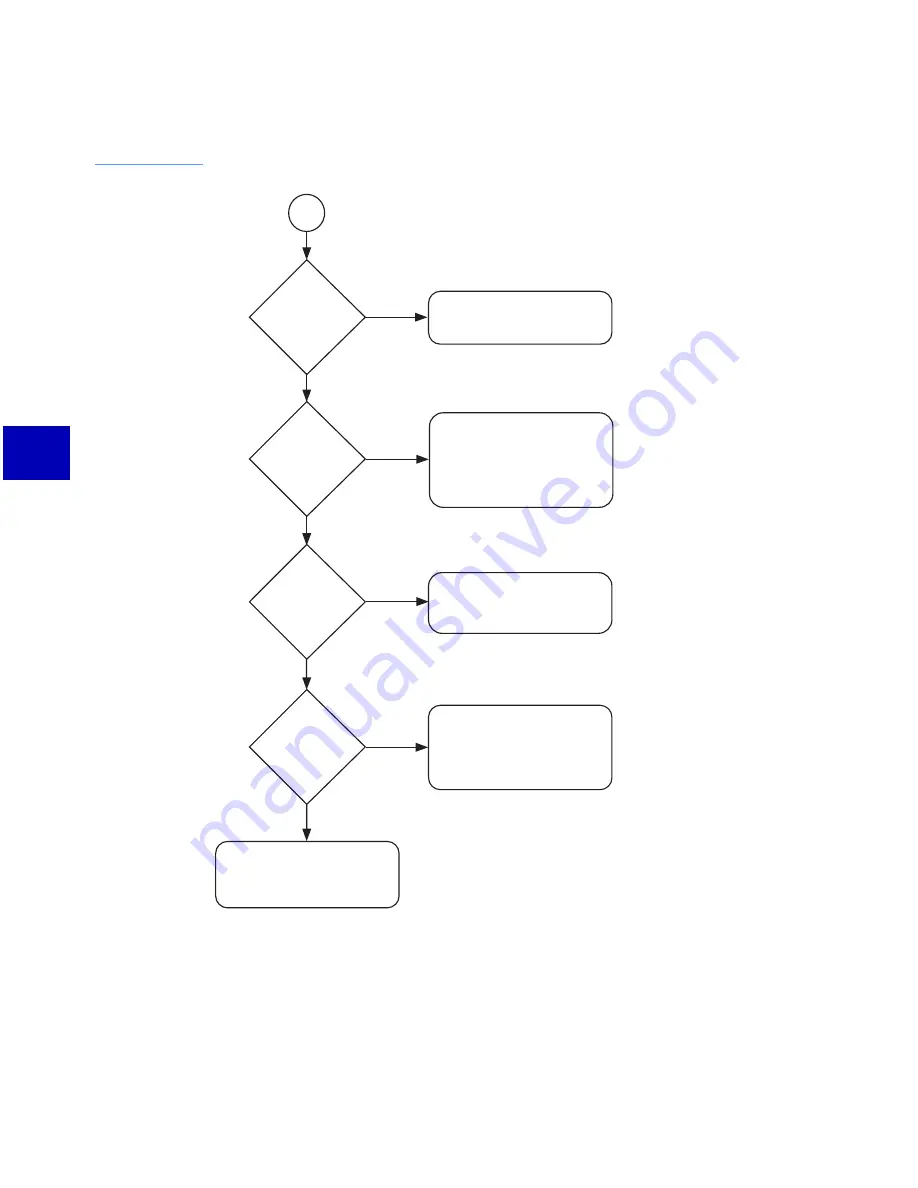
5-6
FlexNet
®
700 Series Line Extender
Rev F
5
Figure 5.4
Troubleshooting
Flow Diagram (2 of 2)
FWD RF signal
input levels
correct?
FWD RF signal
output levels
correct?
Check previous amplifier
for output and cable and
connectors for damage.
Verify that all EQs and PADs
are securely in place. If so, and
the outputs are still incorrect,
replace the RF module and
rebalance. If still not within
range, replace the housing.
1
sheet 2
Check cable on output port
for damage. Check next
amplifier in chain away from
headend.
Verify that the Reverse PAD
and EQ are securely in place.
If so, and outputs are still
incorrect, replace the RF
module. If still not within
range, replace the housing.
Troubleshooting procedure has
been successfully completed.
All amplifier voltage and signal
levels are correct.
Yes
Yes
Yes
Yes
REV RF
signal
input levels
correct?
REV RF
signal
output levels
correct?
No
No
No
No
Summary of Contents for FlexNet E7
Page 2: ...Introduction fm Page 10 Monday April 1 2002 12 43 PM...
Page 16: ...1 8 FlexNet 700 Series Line Extender Rev F 1...
Page 26: ...2 10 FlexNet 700 Series Line Extender Rev F 2...
Page 64: ...4 22 FlexNet 700 Series Line Extender Rev F 4...
Page 82: ...A 6 FlexNet 700 Series Line Extender Rev F A...
Page 88: ...B 6 FlexNet 700 Series Line Extender Rev F B...
Page 102: ...C 14 FlexNet 700 Series Line Extender Rev F C...
Page 104: ...D 2 FlexNet 700 Series Line Extender Rev F D...
Page 110: ...Index 4 Rev F...
Page 111: ...Introduction fm Page 10 Monday April 1 2002 12 43 PM...
















































