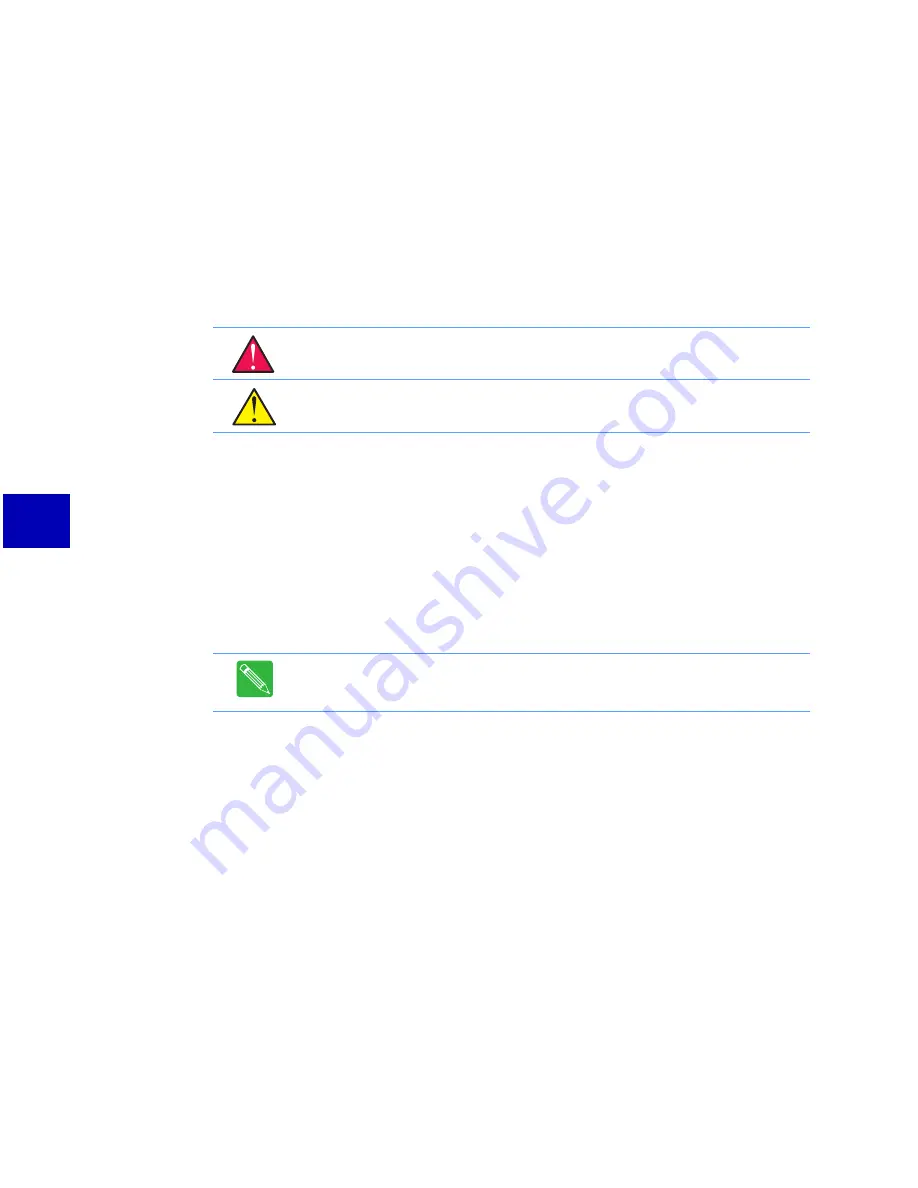
6-4
FlexNet
®
700 Series Line Extender
Rev F
6
Integrated Power Supply Replacement
The following provides bench procedures for replacing the integrated power supply (P/N 173955-01).
The RF module must be removed from the E7 Line Extender housing in order to safely replace the
power supply. C-COR does not recommend replacing the power supply in a mounted RF module,
because neither the power supply cover and its retaining screws, nor the mounting screws, are captive.
In addition, even though removing the power supply fuse will remove AC power from the integrated
power supply, a shock hazard still exists.
RF Module Removal
➤
To remove the RF module
1. Using a fuse puller, remove the
POWER SUPPLY FUSE
.
2. Use a flat-blade screwdriver to loosen and release the four (4) captive
MODULE HOLD
DOWN
screws.
3. Firmly grasp the RF module handles and pull the RF module straight out of the housing (refer
to Figures 2.2 through Figure 2.5).
Power Supply Replacement
Refer to Figures 2.2 through Figure 2.5 for necessary illustrations.
➤
To replace the integrated power supply
1. Use a flat-blade screwdriver to carefully remove the power supply cover.
2. Carefully disconnect the AC and DC power wires from the power supply board.
3. Using a #2 Phillips screwdriver, or a TORX
®
or TORX PLUS
®
driver, remove the seven (7)
power supply mounting screws.
4. Lift the power supply board from the RF module housing.
5. Place the new power supply board in the RF module housing.
6. Install the seven (7) power supply mounting screws provided with the replacement kit. Do
not reuse the old mounting screws. Torque the new mounting screws to between 10 and 12
in-lbs (1.1 and 1.4 N·m).
7. Carefully connect the AC and DC power wires to the power supply board.
8. Replace the power supply cover.
WARNING
: Hazardous voltages are present. Use approved safety equipment and
procedures.
CAUTION
: Arcing between the RF module and the centerseizure assemblies will damage the
unit. Remove the
POWER SUPPLY FUSE
before removing the RF module.
Note
: Do not reuse the original mounting screws. To ensure sufficient hold, the power
supply mounting screws provided in the replacements kit are slightly longer thatn the
original mounting screws.
Summary of Contents for FlexNet E7
Page 2: ...Introduction fm Page 10 Monday April 1 2002 12 43 PM...
Page 16: ...1 8 FlexNet 700 Series Line Extender Rev F 1...
Page 26: ...2 10 FlexNet 700 Series Line Extender Rev F 2...
Page 64: ...4 22 FlexNet 700 Series Line Extender Rev F 4...
Page 82: ...A 6 FlexNet 700 Series Line Extender Rev F A...
Page 88: ...B 6 FlexNet 700 Series Line Extender Rev F B...
Page 102: ...C 14 FlexNet 700 Series Line Extender Rev F C...
Page 104: ...D 2 FlexNet 700 Series Line Extender Rev F D...
Page 110: ...Index 4 Rev F...
Page 111: ...Introduction fm Page 10 Monday April 1 2002 12 43 PM...















































