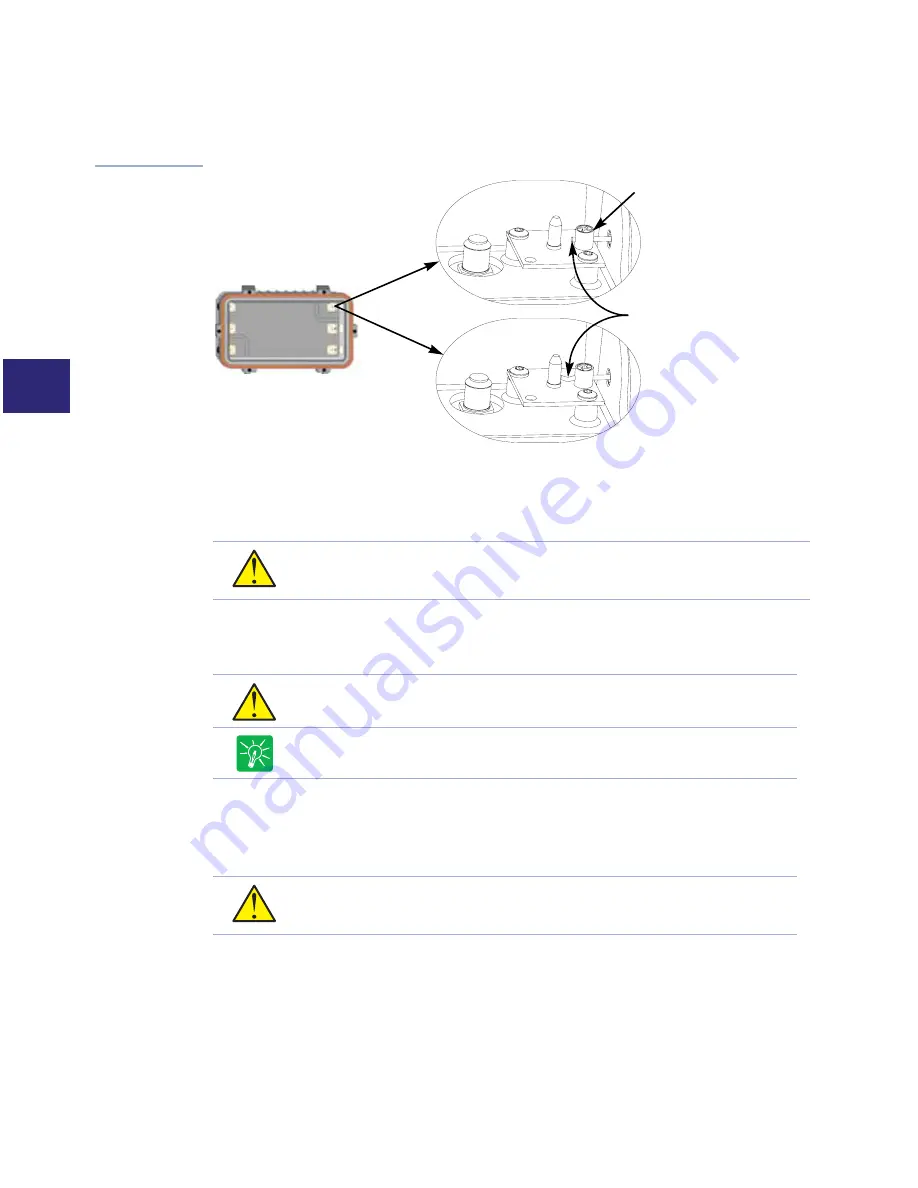
4
4-18
Flex Max901e 1GHz Trunk and Bridger Amplifiers
1502154 Rev D
Figure 4.11
Exploded View of a
Centerseizure
Assembly
b.
Slide the back nut onto the cable away from the end. Make sure the threaded end of
the locking nut faces the cable entry port.
c.
Slide the cable into the main nut with the outer conductor (shield) outside the
radiation shield. Make sure the end of the cable shield bottoms against the main nut.
d.
Thread, tighten, and torque the cable connector assembly according to
specifications supplied by the manufacturer. Hold the cable firmly in position while
tightening the connector hardware.
.
e.
Tighten the centerseizure screw down to the pin. Torque to between 6 and 8 in-lbs
(0.7 and 0.9 N·m). The centerseizure screw must be tight enough to ensure good
electrical contact, but should not bend or cut the center conductor.
6.
Connect cable to the remaining cable entry ports by repeating Steps 1 through 5.
7.
Apply weathersealing tape or compound to each connector and cable entry port, or, if using
heatshrink tubing, slide each heatshrink boot over the entire connector and cable entry
port. Heat the boot to shrink it securely around the insert, connector, and cable as specified
by the shrink tubing manufacturer.
CAUTION
Avoid possible damage to the housing. Use two wrenches when tightening
the connector body, one on the port insert and one on the connector. Always tighten
the connector before tightening the centerseizure screw.
CAUTION
Avoid damage to the seizure block or connector pin. Torque the
centerseizure screw to no more than 8 in-lbs (0.9 N·m).
Tip
Tighten the centerseizure screw with only two fingers on the screwdriver.
CAUTION
The Teflon straps securing the testpoint caps to the housing will melt if
exposed to an open flame. Shield the straps from the flame when heating the
heatshrink boot.
Correct
Incorrect
Center
conductors must
not extend past
the
centerseizure
post more than
1/16 in.
(1.6 mm.)
Centerseizure
Post
Summary of Contents for Flex Max901e
Page 2: ......
Page 3: ...Flex Max901e 1GHz Amplifiers Trunks FMTE and Bridgers FMBE 1502154 Revision D...
Page 10: ...viii Flex Max901e 1GHz Trunk and Bridger Amplifiers 1502154 Rev D...
Page 20: ...1 1 10 Flex Max901e 1GHz Trunk and Bridger Amplifiers 1502154 Rev D...
Page 56: ...4 4 20 Flex Max901e 1GHz Trunk and Bridger Amplifiers 1502154 Rev D...
Page 102: ...7 7 14 Flex Max901e 1GHz Trunk and Bridger Amplifiers 1502154 Rev D...
Page 142: ...B B 32 Flex Max901e 1GHz Trunk and Bridger Amplifiers 1502154 Rev D...
Page 146: ...C C 4 Flex Max901e 1GHz Trunk and Bridger Amplifiers 1502154 Rev D...
Page 160: ...D D 14 Flex Max901e 1GHz Trunk and Bridger Amplifiers 1502154 Rev D...
Page 164: ...E E 4 Flex Max901e 1GHz Trunk and Bridger Amplifiers 1502154 Rev D...
Page 170: ...Index 4 Flex Max901e 1GHz Trunk and Bridger Amplifiers 1502154 Rev D...
Page 171: ......















































