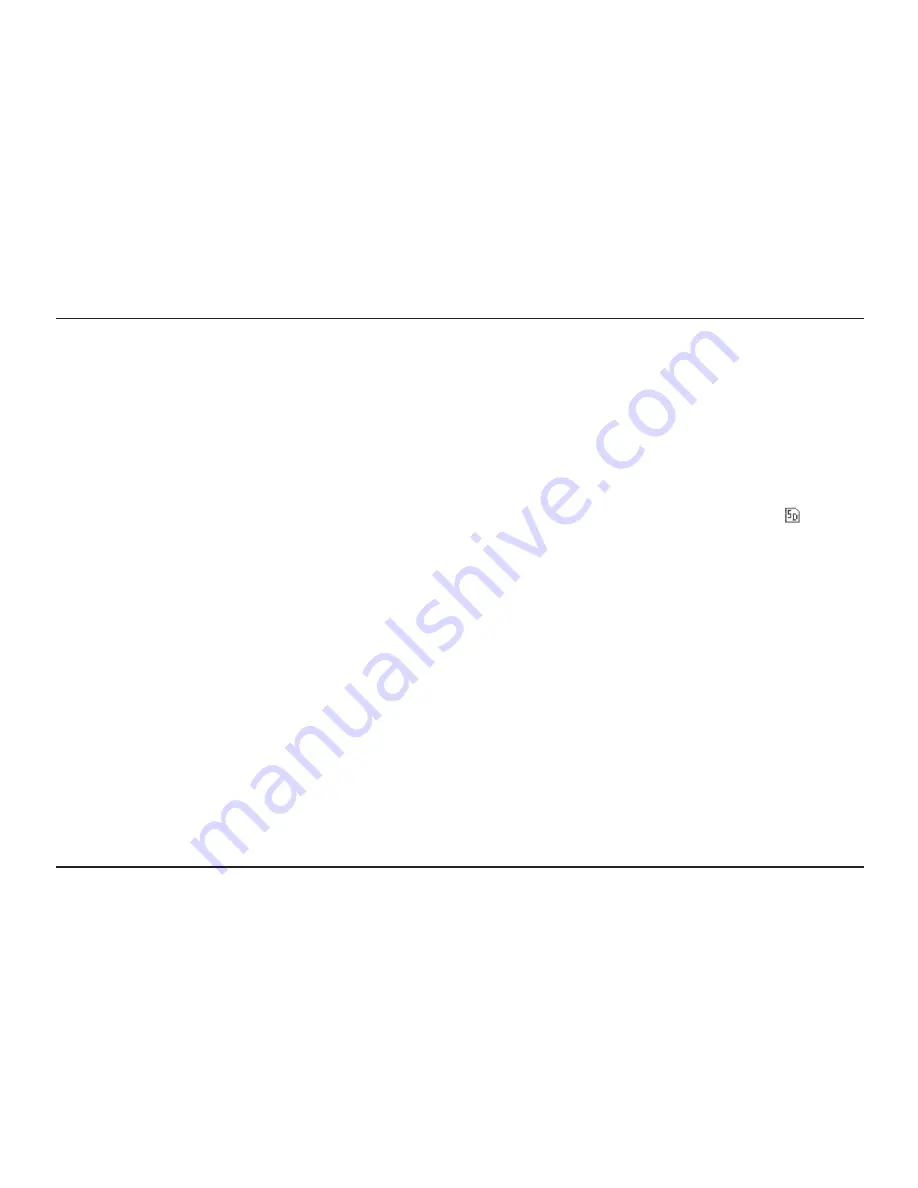
CC
Page 27
Glossary of Buttons and Components
The REC Button has 7 functions:
a. It records AM or FM radio.
b. It will record from the internal microphone or an
external microphone plugged into the Line/Mic input.
c. Stops a recording.
d. Stops play of a timer activated file or recording.
e. Hold to time record for 1, 2, 3, or 4 hours.
f. Flashes when powering off when a timer is set.
g. The red light comes on when a timer activates.
REC (Record) BUTTON and LIGHT
Q
The UP Button has 6 functions:
a. Highlights items for selection.
b. Toggles through preset radio stations
c. Toggles through files while playing.
d. Creates a new track when recording.
e. Stops a paused file and highlights file.
f. Increments selected items in the “Time and Date”
setup.
UP BUTTON
U
W
The BACK Button has 4 functions:
a. Exits current folder, function, or menu to previous
BACK BUTTON
E
The RIGHT Button has 9 functions:
a. Toggles through the AM or FM radio frequencies.
Hold down to auto scan to next AM or FM station.
b. Opens a highlighted “File” folder.
c. Fast forwards a playing file up to 4 speeds.
RIGHT BUTTON
i
>
T
The INT/SD A< >B Button has 3 functions:
a. Toggles between the internal memory and SD
card memory while in AM, FM radio, or Files.
b. Marks a section of a file to be repeated.
Any section of the currently playing file can be
repeated by pressing and releasing at the desired
section (A) and then again at the end of the desired
section (B). Play will repeat between (A) and (B) until
INT/SD A< >B is pressed again.
c. During file playback, hold INT/SD A< >B to change
between play modes.
INT/SD A< >B BUTTON
R
location.
b. Activates option to delete saved preset while playing
AM or FM radio.
c. Marks spot in a file, while playing a file.
d. Stops a paused file and highlights it.










































