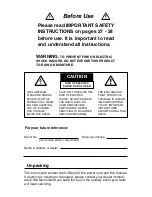Page 10
CCRadio 2
Getting Started
You can also set the alarm time immediately after selecting the radio or
buzzer alarm as described on page 9.
To stop the alarm from going off every day, press and hold the Alarm
Button until
ALARM
disappears from the display.
Once the alarm is set, it will automatically go off the next day at the same
time. Use the Power Button to shut off the alarm until the next day.
If the radio alarm is selected, tune the radio to your favorite station and set
the volume before turning your radio off for the day. When the alarm acti-
vates, the radio will play the last station listened to.
The tone alarm is called HWS or Humane Wake (if that is possible)
System. The alarm tone beep will increase in volume every 15 seconds for
one minute followed by one minute of silence before repeating the cycle.
The alarm system will sound for one hour unless turned off by pressing
the Power Button.
When the buzzer alarm is sounding, if you press any button except the
Power Button, the alarm will temporarily stop for five minutes. The little Zs
and
Alarm
symbol will flash on the display (above the little bed) while the
radio is in snooze mode. To shut off the alarm and snooze feature press
the Power Button.
Your CCRadio2 is equipped with a Sleep Timer that enables the radio to
continue playing for up to 120 minutes after activation, then shuts the
radio off. Selectable times are 60, 45, 30, 15, 120, and 90 minutes.
Press and hold the Power
/
Sleep Button until the pictograph of
a person in bed and the numbers 120 are displayed.
Holding the Power
/
Sleep Button down will reduce the time in steps,
showing times of 60, 45, 30, 15, 120, and 90 minutes. If you miss the time
you want, simply continue holding the button until the desired time shows
on the display. Release the button. Now the pictograph of the person in
bed will appear on the display. The radio will then shut off after the set
amount of time. To deactivate the Sleep Timer, simply shut the radio off
using the Power Button.
Notes on the Alarm
SNOOZE FEATURE
SLEEP TIMER FEATURE