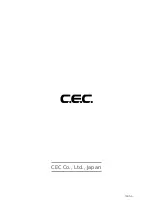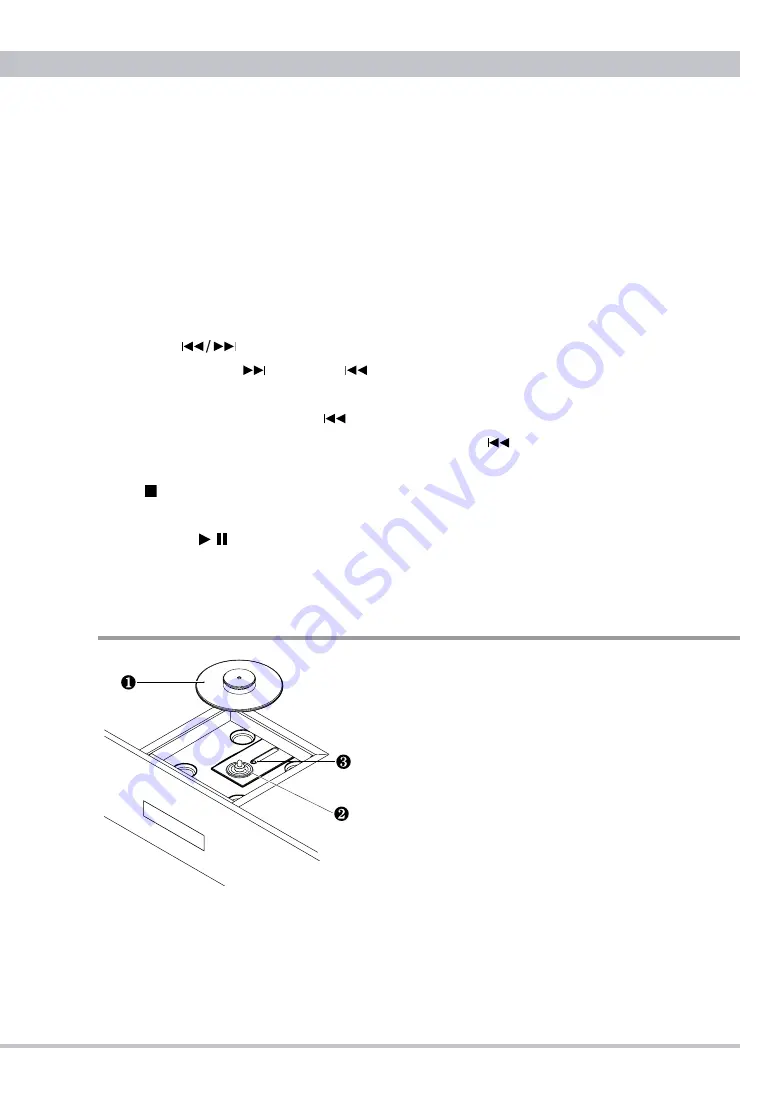
CD3N User's Manual
11
❶
The CD3N’s stabilizer is heavy, with a diameter
of 1cm and weighing 370g. Hold the edge
steadily when you place it on or remove it from the
turntable. Dropping the stabilizer may damage it
and decrease playback accuracy, so handle with
care.
❷
Turntable
Place a compact disc on the turntable, and place
the stabilizer on top of the disc. The stabilizer
can be left on the
turntable when not in use, even
when no disc is in place.
❸
Optical Laser Pickup
The optical laser pickup reads signals from the compact disc. To keep it clean never touch the
pickup with your fingers, etc.
Inside the CD Door
❹
CD Door
Open the CD door sliding backward by hand when placing a compact disc on the tray.
❺
Digital Filter indicator
The LED will light up when "PULSE" is selected. You may change the digital filiter by remote
control. Refer to page 10 about the digital filter function.
❻
Word Clock Indicator
The LED will light up when CD3N works with the clock coming from an external clock
generator connected with the CD3N word clock input.
❼
Track Skip
Buttons
Press the Skip forward
or backward
button to jump to the next or previous track from
the track being played (or displayed).
Note: Pressing the skip backward
button during playback, playback will return to the
beginning of the track being played. Press the skip backward
button twice repeatedly to
jump to the previous track.
❽
Stop
Button
Press the STOP button to stop playback.
❾
PLAY/PAUSE
/
Button
Press the button to start or to temporarily stop playback.