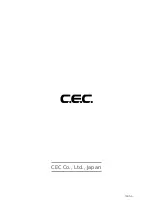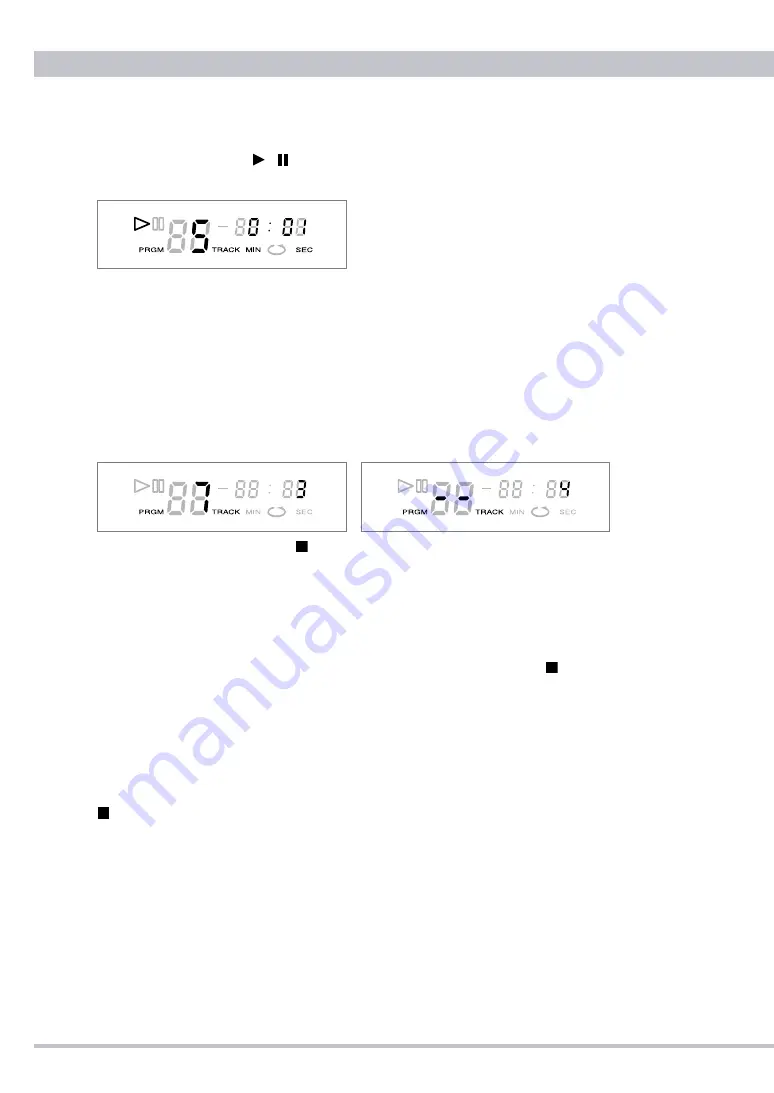
CD PLAYER CD3N
0
●
Playback in Program Mode
Press the PLAY/PAUSE
/
button while the “PRGM” indicator is shown on the display to
play the programmed tracks.
NOTE: To return to the normal playback mode,
press the PROGRAM button while playback is
stopped. The “PRGM” indicator will disappear
from the display. *To return to the program mode, press the PROGRAM button again.
●
Checking, Adding, Changing and Clearing Programmed Tracks
You can check, add, change and clear the programmed tracks under the program mode while
playback is stopped.
❶
Check the Playback Order for the Programmed Tracks
Press the CHECK button repeatedly to show the playback order for the programmed tracks.
The display changes to “- -” when you reach the next to the last track in the program.
Pressing the CHECK button again here will display the first track in the playback order.
NOTE: If you press the STOP button, the display will jump back to the first track in the
programmed order.
❷
Adding Tracks to the Program
To add one track to the current program, press the STOP button and select the track number
with the numeric keys. The new track will be added to the end of the current playback order.
Repeat this process to add more tracks to the program. Press the STOP button to complete
the track-adding phase.
❸
Changing Tracks in the Program
To change one track in your programmed playback order, press the CHECK button repeatedly
until the track number in question is displayed, then select a new track number. The new track
will overwrite the existing track. Repeat this process to change more tracks. Press the STOP
button to finish the track-changing phase.
❹
Clearing Programmed Tracks
All tracks
: To clear the entire program, hold down the CLEAR button for more than 2 seconds.
One track
: To clear one track from the program, press the CHECK button repeatedly until the
track number in question is displayed, then press the CLEAR button. Repeat this step (CHECK
then CLEAR) to remove more tracks from the program.
※
The entire program will be cleared automatically when you open the CD Door or turn the
power off.