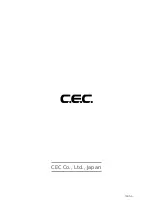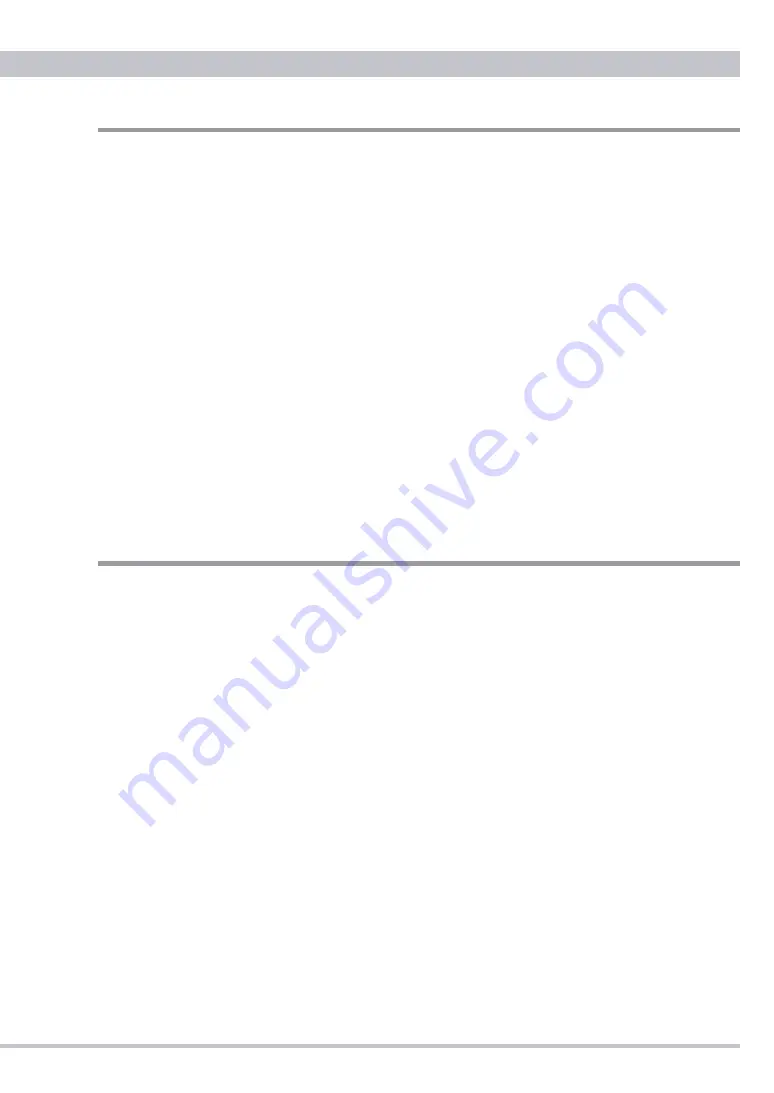
CD3N User's Manual
1
Maintenance
Tips and Hints
❶
Should you ever open the CD Door without pressing the STOP button, do not touch the
stabilizer and the disc until the turntable has stopped spinning completely. Touching them while
they are still spinning may cause stress on the spinning mechanism and lead to malfunction.
❷
The supplied stabilizer is very heavy and should be handled with care. Dropping it on the
floor etc. by accident may cause reading errors. The stabilizer is a fragile and expensive part,
and should be handled with care.
❸
Belt and Spindle Replacement
The CD3N uses a belt drive mechanism. The belt will gradually deteriorate over time. Possible
symptoms resulting from this are; failure to read TOC, sound skipping, etc. You will need to
have the belt replaced in such cases. We recommend replacing the belt at least once every
5 years. Likewise, the spindle will also gradually deteriorate over time. We recommend an
overhaul at least once every 8 years. Please contact your dealer or an authorized CEC service
center.
❹
To prevent vibrations from the surroundings and maximize the sound quality and
performance, this unit should be set on an audio rack or a firm board.
● If the surface of the CD3N case becomes soiled, wipe with a soft cloth or use diluted neutral
cleaning liquid. Be sure to remove any fluid completely. Do not use thinner, benzene, alcohol,
chemical cloths or bleaching agents as these may damage the surface of the CD3N case. Also
avoid using aerosol insecticides near the unit.
● If dust accumulates on the turntable, remove it with stick tape (e.g. Scotch tape). Make sure
not to touch the optical pickup lens with your fingers.
● CD3N requires no periodic maintenance except the belt and spindle replacement mentioned
above, and contains no user-serviceable parts. Contact your dealer or an authorized CEC
service center for inspection and repairs in case of malfunction.