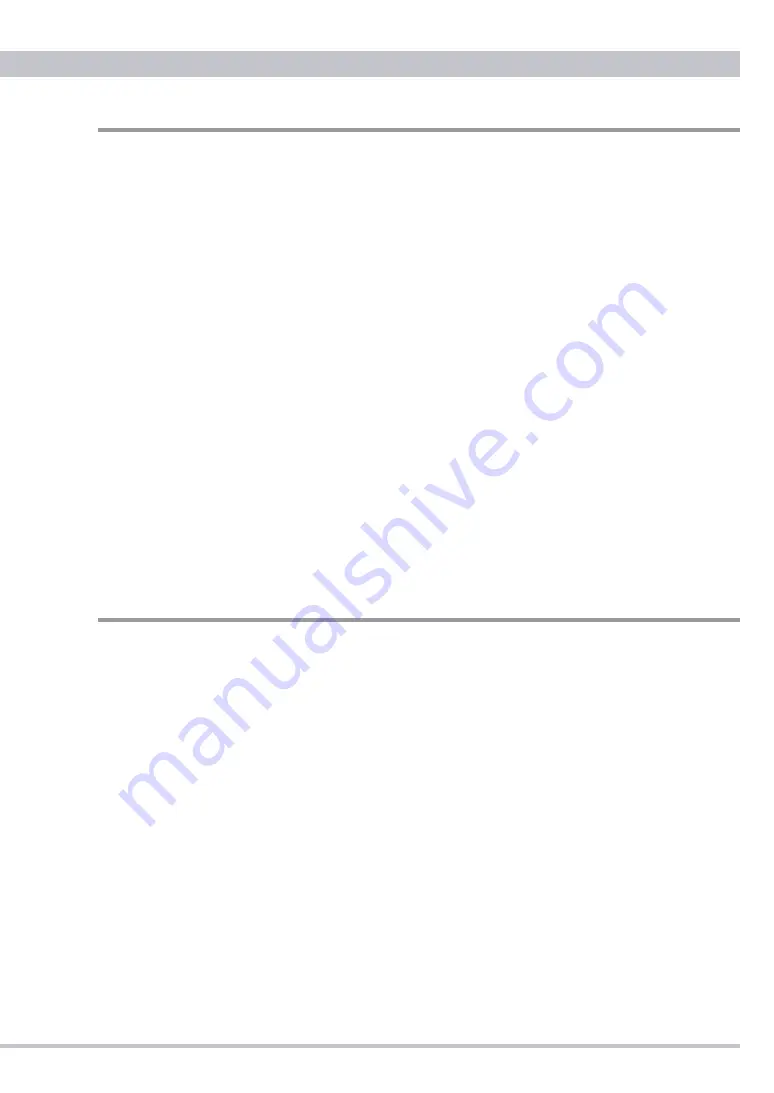
CD5 User's Manual
3
Maintenance
❶
If the surface of the CD5 case becomes soiled, wipe with a soft cloth or use diluted neutral
cleaning liquid. Be sure to remove any fluid completely. Do not use thinner, benzene,
alcohol, chemical cloths or bleaching agents as these may damage the surface of the CD5
case. Also avoid using aerosol insecticides near this appliance.
❷
If dust accumulates on the CD-Turntable, remove it with stick tape (e.g. Scotch tape). Make
sure not to touch the optical pickup lens with your fingers.
❸
CD5 requires no periodic maintenance except the belt replacement mentioned on page ,
and contains no other user-serviceable parts. Contact your dealer or an authorized CEC
service center for an inspection and repair in case of malfunction.
Summary of Tips and Hints to use Belt Drive CD
❶
Handle the CD stablizer withe care
The CD stabilizer is quite heavy. Please handle it carefully not to drop to damage other
equipment and/or furniture. And the distortion of the CD stabilizer may damage the CD
reading performance. Please note that it is a quite expensive highly precise component.
❷
When mounting the CD stabilizer
Make sure to mount the CD stabilizer on CD-turntable vertically. An inclination of
installation of the stabilizer to the spindle shaft may cause unstable reading of the music
signal.
❸
Don't touch the CD stabilizer before stop
Don't touch the CD stabilizer as well as disc when it is rotating after music. Pressing the
CD stabilizer down strongly may damage the CD mechanism.
❹
Don't touch the pick-up lens
Laser pickup is one of the most important components for the performance of CD
player. Don't touch the lens by finger. Make sure to close the CD door when CD player
is not used for clean maintenance of the laser pick-up lens.
Summary of Contents for CD5
Page 27: ...CD5 User s Manual 27 Memo...
Page 28: ...1501 A CEC Co Ltd Japan...






































