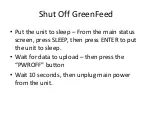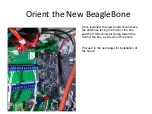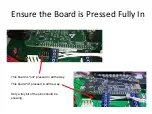Upgrading GreenFeed
for Mobile App Use
You will need:
1)
#2 Philips Screwdriver
2)
#1 Philips Screwdriver
3)
5/32
nd
Allen Screwdriver
4)
A Plastic Bag (large enough to fit around the food drop nozzle)
5)
Sticky Tape (scotch, masking, electrical, or duct)
6)
Scissors or side-cutters (to cut zip ties)
7)
All the Contents of the Package
Highly Recommended
1)
Flashlight
Summary of Contents for GreenFeed
Page 3: ...Use the 5 32nd Allen Screwdriver to Remove the Dish Bolts...
Page 4: ...Unscrew and Unclip the Tracer Nozzle...
Page 6: ...Remove the Tray and Cover the Food Nozzle Plastic Bag...
Page 7: ...Unscrew the 6 Plastic Screws and Remove the Box Lid...