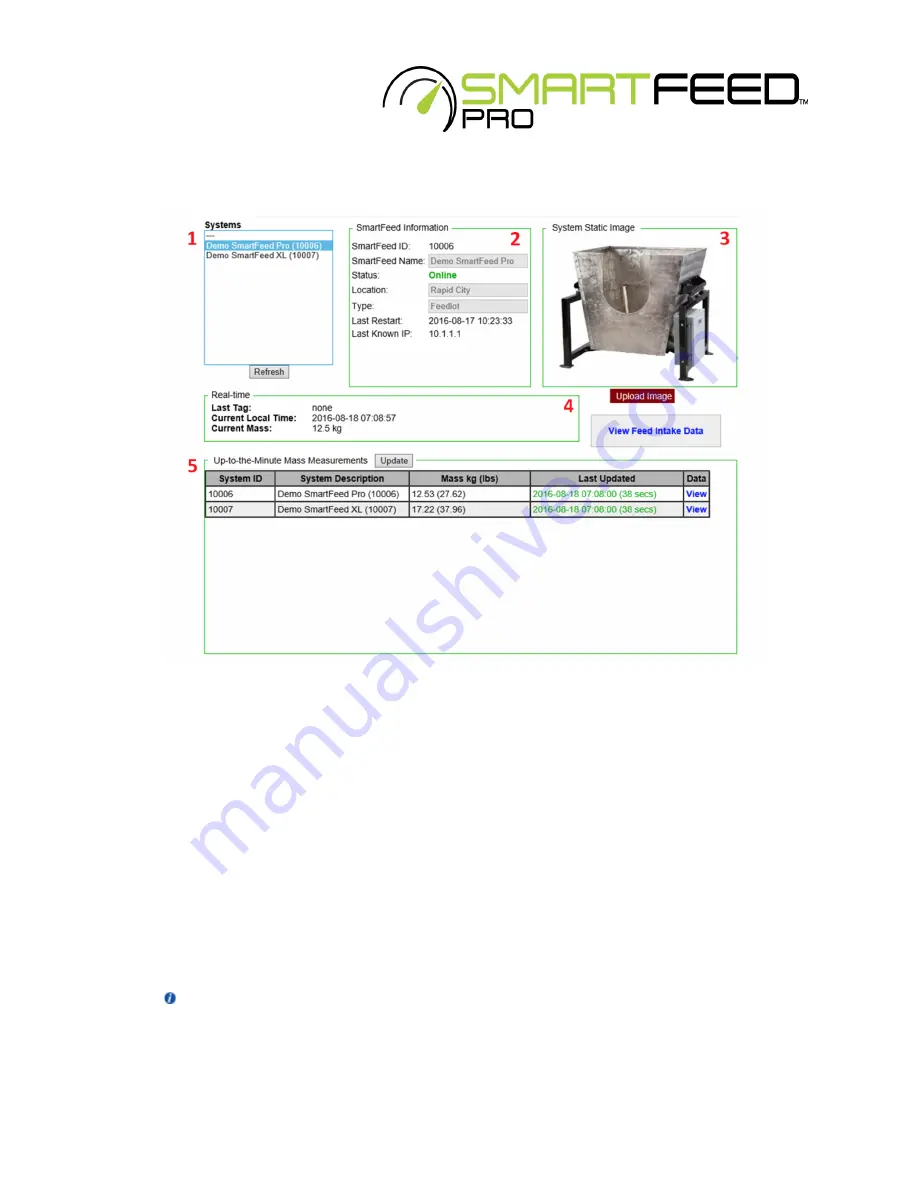
1.
Systems:
SmartFeed systems owned by the current user will appear here. Select
one of the SmartFeed feeders to view more information.
2.
SmartFeed Information:
General information such as ID, NAME, STATUS, etc.
3.
System Static Image:
Click the Upload Image button to select an image for your
SmartFeed feeder (not required).
4.
Real-Time:
Displays the last RFID tag detected, Current Local Time, and Current
Mass
.
5.
Up-to-the-Minute Mass Measurements:
Displays the SmartFeed(s) ID, System
Description, Current Mass, and Last Updated time.
These values are updated once per minute, as long as the system is connected to the
Internet. Click the Update button to refresh the Real-Time data.
24








































