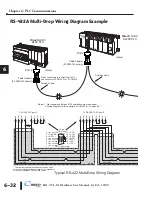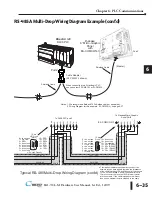Run Tests under the System Setup Screens
Use the
C-more
Micro-Graphic panel’s System Setup Screens to test communication port, PLC
connectivity, the internal beeper and touch screen operation. See
Chapter 5: System Setup
Screens
for additional details.
Serial Port - Loop Back Test
- Performs a test to verify either the RS-232 or the RS485/422
serial communications functionality from the 15-pin connector (Port 2) on the panel is
operating correctly. A loop back connector inserted into the port is required for proper testing.
Wiring diagrams to build RS-232 and RS-485/422 loop back connectors are shown below.
PLC Enquiry Test
- Tests the communications with the selected PLC protocol between the
panel and a connected PLC.
Buzzer Test
- Use this option to test the internal audible beeper of the panel.
Touch Panel Test
- Tests the response of the touch screen area to contact. This test is used to
make sure the touch screen area is responding properly.
7–4
Chapter 7: Maintenance
®
7
EA1-TCL-M Hardware User Manual, 1st Ed., 12/09
BAK
UP
DWN
ENT
ENT
TEST MENU
1 Serial Port Loop Back
2 PLC Enquiry Test
3 Buzzer Test
4 Touch Panel Test
1
15
15-pin D-sub
(male)
2
3
TXD
RXD
7
8
CTS
RTS
RS-232 Loop-back Connector
User Constructed
Wiring Diagram
1
15
15-pin D-sub
(male)
7
8
CTS
RTS
9
11
RXD+
TXD+
10
12
RXD
TXD
RS-422/485 Loop-back Connector
User Constructed
Wiring Diagram