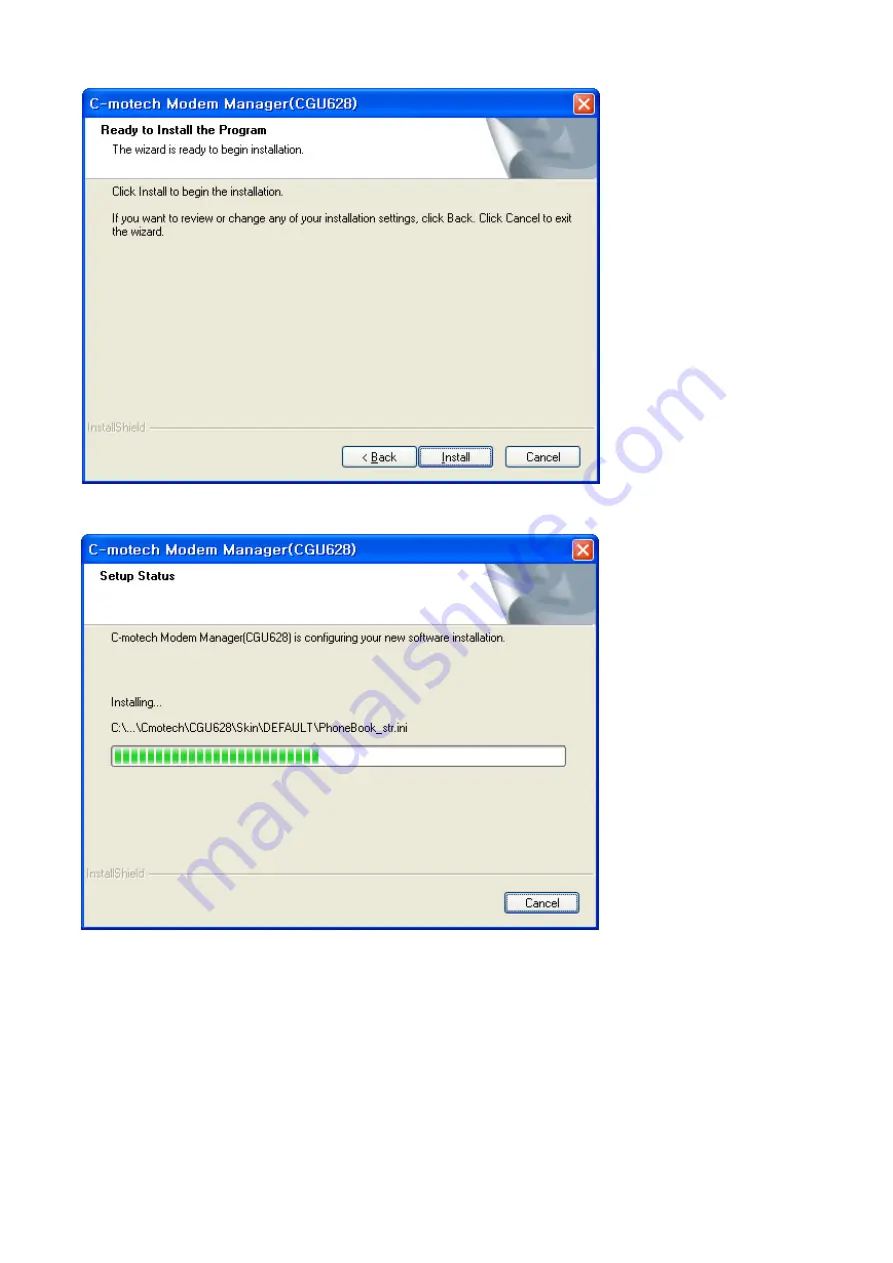Reviews:
No comments
Related manuals for CGU628

A3LA-RG
Brand: NAL Pages: 180

A3LA-R
Brand: NAL Pages: 107

KeepInTouch 3766
Brand: Paradyne Pages: 108

RB900-Pro
Brand: Teleorigin Pages: 35

1202295L1
Brand: ADTRAN Pages: 2

Gfast 422G
Brand: ADTRAN Pages: 4

TSU ACE
Brand: ADTRAN Pages: 88

MF100
Brand: Zte Pages: 2

MF180A
Brand: Zte Pages: 12

MA01-A C 4020 Series
Brand: Ebyte Pages: 41

MicroLink-HM 101-0029
Brand: Microflex Pages: 17

MicroLink-HM 101-0035
Brand: Microflex Pages: 17

ARF53
Brand: Adeunis RF Pages: 25

ARF169
Brand: Adeunis RF Pages: 40

ARF 73
Brand: Adeunis RF Pages: 77

E5 II
Brand: nawras Pages: 29

FlashPoll DSP9612FP
Brand: Telenetics Pages: 2

RealPort CardBus Ethernet 10/100 + Modem 56
Brand: Xircom Pages: 44