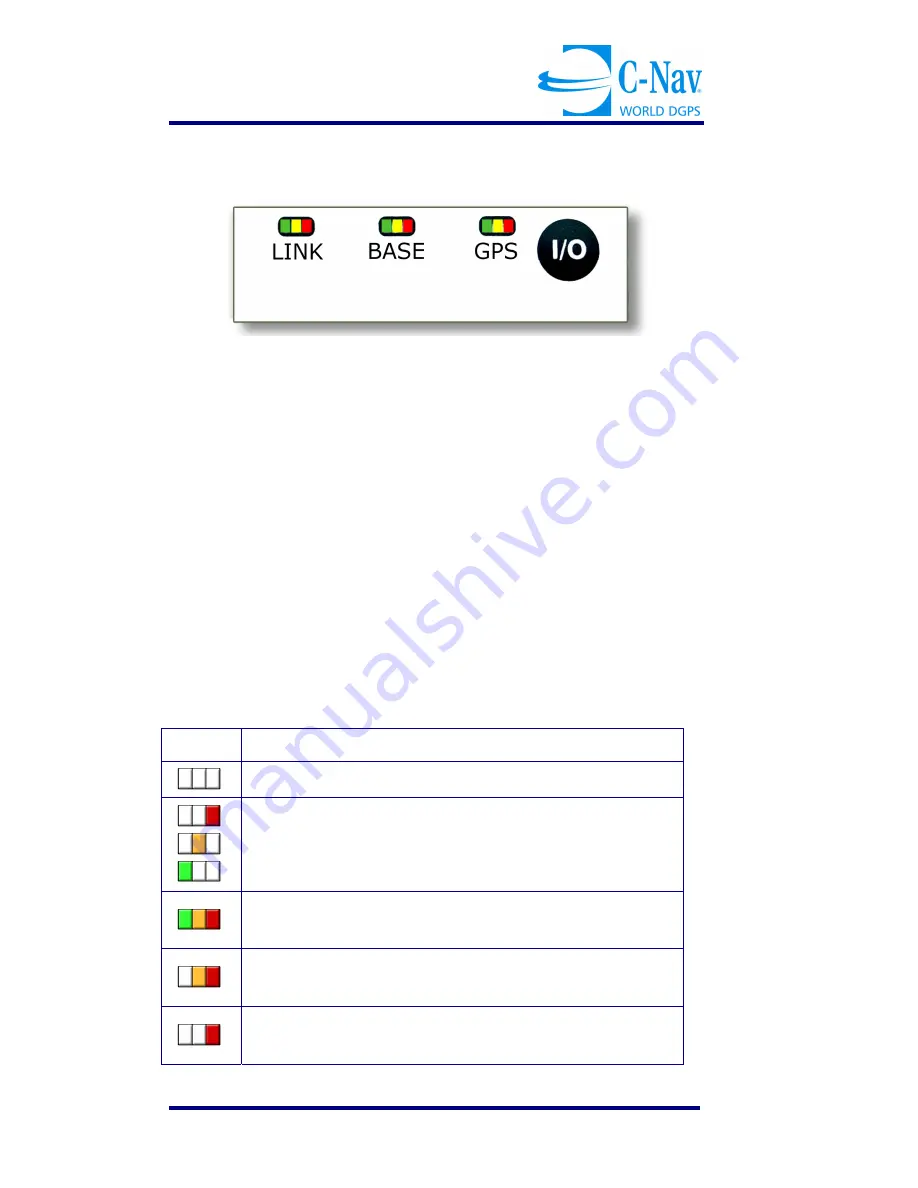
C-Nav2050 User Guide
Indicator Panel
Figure 14
: C-Nav2050 Indicator Panel
The indicator panel provides a quick status view of the
C-Nav Correction Service signal strength, base station
correction type, GPS navigation/operating mode, and
the On/Off (I/O) switch, respectively. Each set of
indicators has three LEDs. The
GPS
LEDs blink at the
PVT
positioning rate (1, 5, 10, or 25Hz).
To power the unit on or off, depress the I/O switch for
more than 3 seconds. All LEDs illuminate for a period of
3-5 seconds during power-up of the GPS receiver.
Link LEDs
Table 5
: Link LED Indication (Default)
LINK Status
Command Mode
Repeating Red to Amber to Green indicates
Searching for C-Nav Correction Service
signal.
C/No >8dB - Strong Signal Strength from C-
Nav Correction Service.
C/No >4dB but <8dB - Medium Signal
Strength from C-Nav Correction Service
C/No <4dB - Weak Signal Strength from C-
Nav Correction Service.
2-12
Summary of Contents for 2050M
Page 30: ...C Nav2050 User Guide xxviii ...
Page 42: ...C Nav2050 User Guide 1 12 ...
Page 56: ...C Nav2050 User Guide 2 14 ...
Page 86: ...C Nav2050 User Guide 4 12 ...
Page 96: ...C Nav2050 User Guide A 8 ...
Page 104: ...C Nav2050 User Guide B 8 ...
Page 115: ...C Nav2050 User Guide NCT Format Field 14 Navigation Mode D 5 ...
Page 125: ...C Nav2050 User Guide Appendix E Certificates Certificate of Registration E 1 ...
Page 126: ...C Nav2050 User Guide E 2 ...
Page 127: ...C Nav2050 User Guide Certificate of Type Approval E 3 ...
Page 128: ...C Nav2050 User Guide E 4 ...
Page 129: ...C Nav2050 User Guide E 5 ...
Page 132: ...C Nav2050 User Guide F 2 ...
Page 165: ...NOTES ...
Page 166: ......
















































