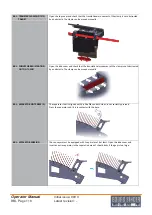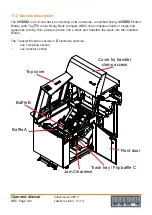Operator Manual
BBL Page 113
Initial issue: 09/13
Latest revision: 09/14
13 .2 "Tools" menu
To access the "TOOLS" menu, you must press the key
on the right of the screen.
The header window is displayed on the screen.
When a BBL is installed, the following actions in this menu can be done:
This button allows the activation of the purge of the BBL when the process is stopped
while a book block is transfering to the binder.
This function allows you to reset the machine and resume, whenever possible, the
transfer of the book block in process to the jogger.
aTTenTIon:
The doors must be closed.
This button allows opening the BBL clamp to remove a book block.
aTTenTIon:
The doors must be closed.
This button allows accessing the PREFERENCES menu when the binder is connected to
the BBL. See next page.
For others functions of this menu, see chapter
aTTenTIon:
The buttons of this menu are used for maintenance, cleaning, dejam,...
DO NOT PUSH THE BUTTONS OF THIS MENU WHEN THE MACHINE IS RUNNING.
Summary of Contents for BB3002 PUR
Page 7: ...Operator Manual Page 7 Initial issue 05 08 Latest revision 11 08 Environmental compliance 141...
Page 9: ...Operator Manual BB3002 Page 9 Initial issue 05 08 Latest revision 11 08 BB3002...
Page 82: ...Operator Manual BB3002 Page 82 Initial issue 05 08 Latest revision 11 08 5 4 Not available...
Page 103: ...Operator Manual BBL Page 103 Initial issue 09 13 Latest revision BBL...
Page 120: ...Operator Manual BBC Page 120 Initial issue 09 13 Latest revision BBC...