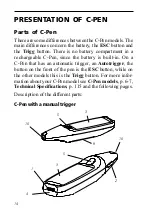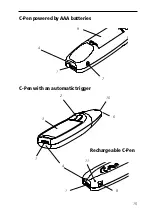20
Dialog boxes
A dialog box appears when you need to enter information
or give commands to C-Pen. A dialog box contains one or
more objects such as edit fields or dialog buttons.
Edit fields
It is possible to enter and edit text in an edit field. An edit
field is recognized by its frame, see the figure above.
Dialog buttons
Dialog buttons are used in dialog boxes to give simple
instructions to C-Pen.
Common dialog buttons
Edit field
Dialog box
Dialog buttons
Summary of Contents for 800C
Page 1: ...USER S GUIDE English...
Page 43: ...43 Pp Qq Rr Ss Tt Uu Vv Xx Ww Yy Zz 1 2 3 4 5 6 7 8 9 0...
Page 45: ...45 _...
Page 119: ...119 Warranty Information Serial number Customer Date Address Dealer Address CT number...
Page 120: ...120...
Page 121: ...121 DECLARATION OF CONFORMITY...
Page 131: ...131...
Page 132: ...132...