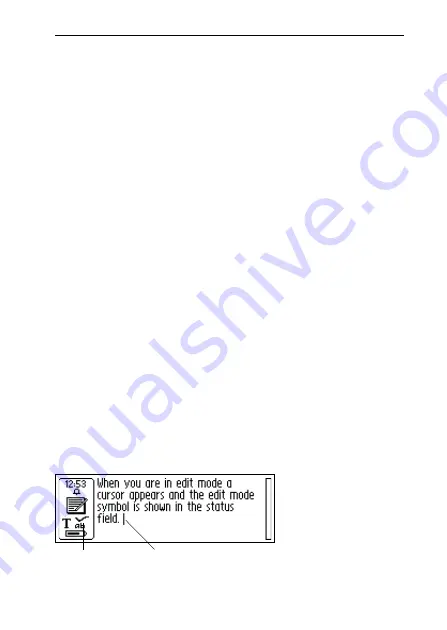
33
EDITING TEXT
To be able to edit text in a text file or in an edit field you
must enter edit mode.
Entering Edit Mode
You can enter edit mode in different ways depending on
your starting-point. You can enter edit mode from the Text
screen or from an edit field.
Entering edit mode from the Text screen
Press Nav in the Text screen to open the Text menu. Select
Edit/C Write to enter edit mode. You can now edit text
either by using the Edit menu (see below) or by using
C Write (see p. 38).
Entering edit mode in an edit field
Press Nav when the edit field is highlighted to enter edit
mode. You can now edit text either by using the Edit menu
(see below) or by using C Write (see p. 38).
Edit Menu
When you are in edit mode a cursor appears and the edit
mode symbol is shown in the status field.
Cursor
Edit mode symbol
Summary of Contents for 800C
Page 1: ...USER S GUIDE English...
Page 43: ...43 Pp Qq Rr Ss Tt Uu Vv Xx Ww Yy Zz 1 2 3 4 5 6 7 8 9 0...
Page 45: ...45 _...
Page 119: ...119 Warranty Information Serial number Customer Date Address Dealer Address CT number...
Page 120: ...120...
Page 121: ...121 DECLARATION OF CONFORMITY...
Page 131: ...131...
Page 132: ...132...
















































