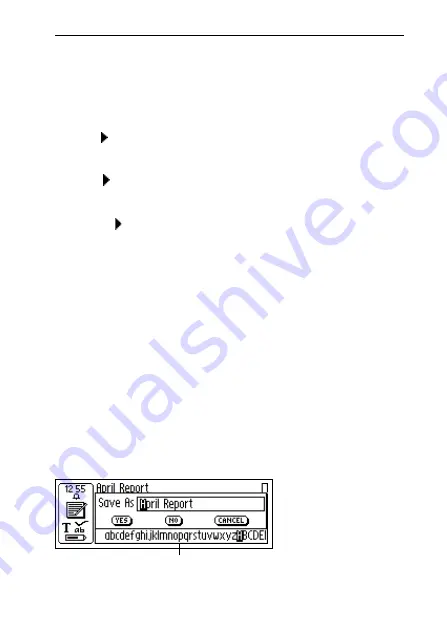
35
• Paste
Pastes a cut out or copied selection of characters.
• Delete
Deletes a character or a selection of characters.
• Go to
Moves the cursor to the beginning or the end of the text.
• Select
Highlights characters or an entire text.
• Settings
Sets the text settings (Text Language, Text Quality and
Read Mode) of the text you are reading. The options
Calibration and C Write Feedback are also included
here.
• Cancel
Closes the edit menu. Returns to the read text.
The menu items are explained in greater detail below.
Change
Place the cursor to the left of the character you want to
change and select Change from the menu. Turn Nav to
select the new character from the character set and then
press Nav.
The character set
Summary of Contents for 800C
Page 1: ...USER S GUIDE English...
Page 43: ...43 Pp Qq Rr Ss Tt Uu Vv Xx Ww Yy Zz 1 2 3 4 5 6 7 8 9 0...
Page 45: ...45 _...
Page 119: ...119 Warranty Information Serial number Customer Date Address Dealer Address CT number...
Page 120: ...120...
Page 121: ...121 DECLARATION OF CONFORMITY...
Page 131: ...131...
Page 132: ...132...















































