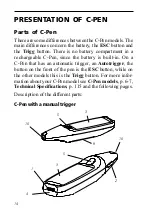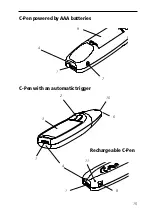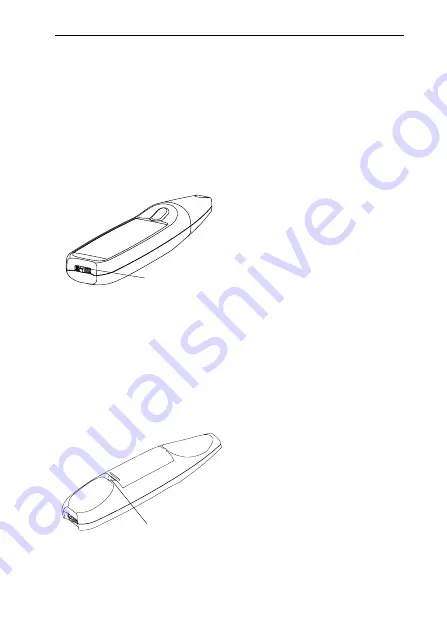
21
GETTING STARTED
Turning C-Pen On and Off
To turn C-Pen on and off, press the On/Off button until the
display is activated/deactivated. C-Pen turns off automati-
cally after 5 minutes of inactivity. To change the auto-
matic power-off time, see System Settings, p. 94.
Battery
C-Pens powered by AAA batteries
Installing the batteries
1. Remove the battery cover from the back of C-Pen.
Press
Nav
to turn C-Pen on and off
Lift the cover here to open
Summary of Contents for 800C
Page 1: ...USER S GUIDE English...
Page 43: ...43 Pp Qq Rr Ss Tt Uu Vv Xx Ww Yy Zz 1 2 3 4 5 6 7 8 9 0...
Page 45: ...45 _...
Page 119: ...119 Warranty Information Serial number Customer Date Address Dealer Address CT number...
Page 120: ...120...
Page 121: ...121 DECLARATION OF CONFORMITY...
Page 131: ...131...
Page 132: ...132...