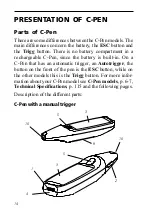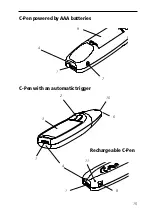23
If the battery power level is so low that the pen can no
longer function, you will get the message “Battery level
too low! Shutting down.” You must change the batteries to
be able to continue using C-Pen.
Please note that information may be lost if you remove the
batteries without turning C-Pen off first. However, when
you turn C-Pen off properly, all information is saved in
the memory and it is safe to remove the batteries.
C-Pens that are powered by alkaline batteries are reset by
removing the batteries from the battery compartment. Do
this when C-Pen has encountered problems or has “fro-
zen”.
Rechargeable C-Pens
Battery power level
The battery power level is shown by the battery indicator
at the bottom of the status field.
If the battery power level is getting low, the message
“Battery level low” will appear on the display. You should
recharge the battery to ensure that information which has
not previously been saved will not be lost.
In order to recharge the battery, insert the charging adapter’s
plug into the C-Pen charging socket. The charging adapter
is included in the C-Pen package. It is possible to recharge
!
Text Language
Text Quality
Battery power level
Time
Alarm icon
Application icon
Summary of Contents for 800C
Page 1: ...USER S GUIDE English...
Page 43: ...43 Pp Qq Rr Ss Tt Uu Vv Xx Ww Yy Zz 1 2 3 4 5 6 7 8 9 0...
Page 45: ...45 _...
Page 119: ...119 Warranty Information Serial number Customer Date Address Dealer Address CT number...
Page 120: ...120...
Page 121: ...121 DECLARATION OF CONFORMITY...
Page 131: ...131...
Page 132: ...132...