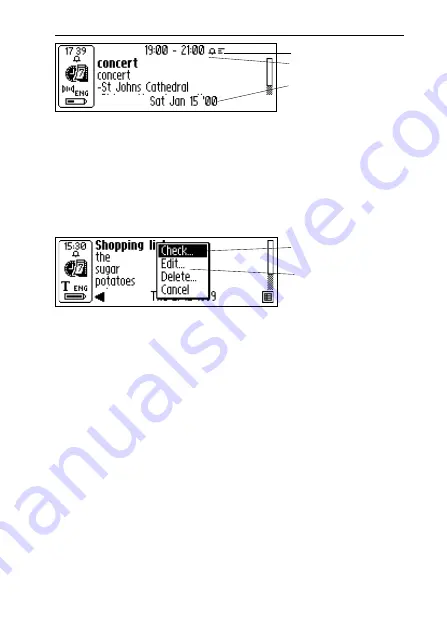
69
When pressing Nav a menu appears with the alternatives
Done, Check, Edit..., Delete... and Cancel. Pressing
Cancel will take you to the previous screen.
A task can be checked/unchecked in the Details screen by
pressing Nav and then selecting Check/Uncheck in the
menu.
Deleting an event or a task
You can delete an event or task when viewing it on the
Details screen, by selecting Delete… in the C Calendar
Main menu.
Finding an event
The Menu button contains the option Find..., which is used
to find a text string among all the stored events. The text
string to be found can be read or written into the edit field.
You can also decide if your search is to be case sensitive or
not.
Details screen
C Calendar
main menu
Check.../Uncheck..
alternative
Details screen
Attachment icon
Alarm icon
Day of the event
Summary of Contents for 800C
Page 1: ...USER S GUIDE English...
Page 43: ...43 Pp Qq Rr Ss Tt Uu Vv Xx Ww Yy Zz 1 2 3 4 5 6 7 8 9 0...
Page 45: ...45 _...
Page 119: ...119 Warranty Information Serial number Customer Date Address Dealer Address CT number...
Page 120: ...120...
Page 121: ...121 DECLARATION OF CONFORMITY...
Page 131: ...131...
Page 132: ...132...















































