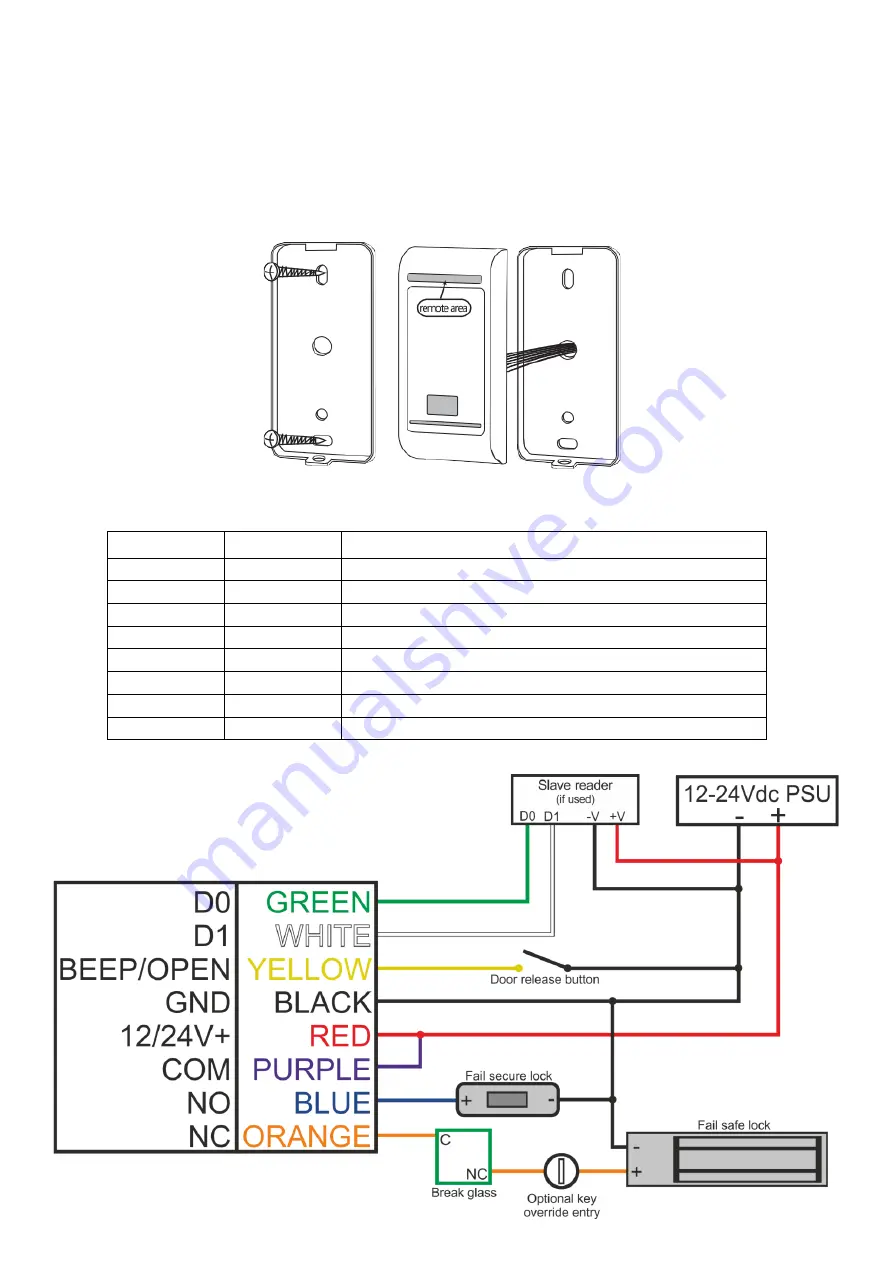
3
5.
Installation
•
Remove back plate from the reader using security driver supplied, and use it (or the template) to
mark the two fixing holes and one cable hole.
•
Drill the cable and fixing holes.
•
Secure back plate to the wall using fixing screws provided.
•
Thread cable through the hole and connect wires needed, wrap unused wires with insulating tape
to prevent short circuit.
•
Fit the reader into the back plate and replace retaining screw.
6.
Wiring
Colour
Function
Description
Green
D0
Wiegand input D0 (Wiegand output in reader mode)
White
D1
Wiegand input D1 (Wiegand output in reader mode)
Yellow
OPEN/BEEP
Exit button one end (Beeper input reader mode)
Red
12/24V +
12/24V + DC regulated power input
Black
GND
12/24V
–
DC regulated power input
Blue
NO
Relay normally open
Purple
COM
Relay common
Orange
NC
Relay normally closed
Standalone mode

























