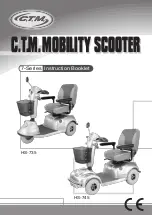Instruction Booklet
7-Series
12
CARE AND MAINTENANCE
DAILY CHECK
Check point
Inspection
What to do if the inspection is failed
N-D leaver
Horn
Throttles
Electro-
mechanical
brake and
Emergency
hand brake
Battery
Gauge
Rear
mirror (s)
Lighting
Contact your dealer.
Contact your dealer.
Contact your dealer.
Contact your dealer.
‧
Contact your dealer if battery gauge is
not working.
‧
Recharge the battery immediately if low
‧
Clean up the dirt by damp cloth.
‧
Tighten the screw or clamping stem that
holds the mirror(s)
Contact your dealer.
Check for correct function
Check for correct function
Pull the wigwag to test the scooter
movement
Pull the wigwag a little bit and
release it to test if brake works.
If your scooter comes with
emergency handbrake, please
check it as well.
Check if the battery gauge is
displayed and whether it is at
low power.
Check if the parts are clean and
firmly tighten to the scooter and
do not wobble.
Check if all lights, such as head
lights, rear lights, and turn signal
are functioning correctly.
WEEKLY CHECK
Check point
Inspection
What to do if the inspection is failed
Speed Dial
Knob
Armrests
Wheels/Tires
Motor
Battery
Charger
Contact your dealer.
Contact your dealer.
Contact your dealer.
Contact your dealer.
Contact your dealer.
Check for correct function
Check if the parts are clean and
firmly tighten to the scooter and
do not wobble. Tighten the screw
knob that holds the armrest.
Inflate the tire to the correct
pressure and check that
1.Drive wheels rotate without
wobbling.
2.Tire tread depth is not less than
0.5mm.
3.No foreign objects in tires.
Check for correct function
Check if the charger is functioning
correctly and the batteries are
charged.
MONTHLY CHECK
Check point
Inspection
What to do if the inspection is failed
Seat /
Upholstery
Electronics
Contact your dealer.
Contact your dealer.
Check for movement and if it’s
worn
Check if all the battery cables and
connectors are firmly tighten to the
scooter
Please always check your scooter before you start your every journey.