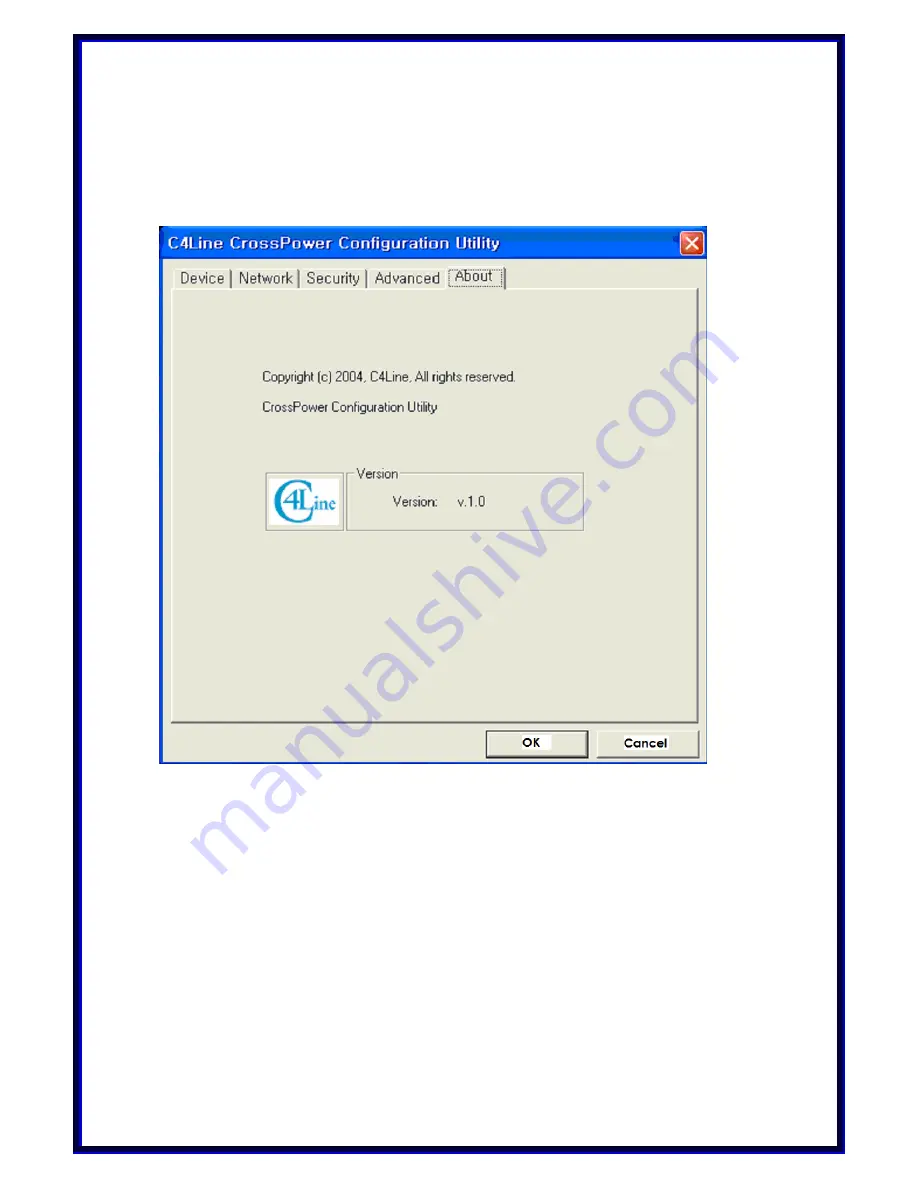
►
About dialog screen
The
About
dialog screen shows the software version and provides a hot key to access
the C4Line website
Figure. About dialog screen
After completing the installation successfully through Setup & Configuration Utility
Software, you may need to perform additional steps to ensure that your Powerline
network is fully functional. These steps consist of setting the IP addresses correctly,
testing the setup and running the Encryption Management Utility to secure your
network.
20






































