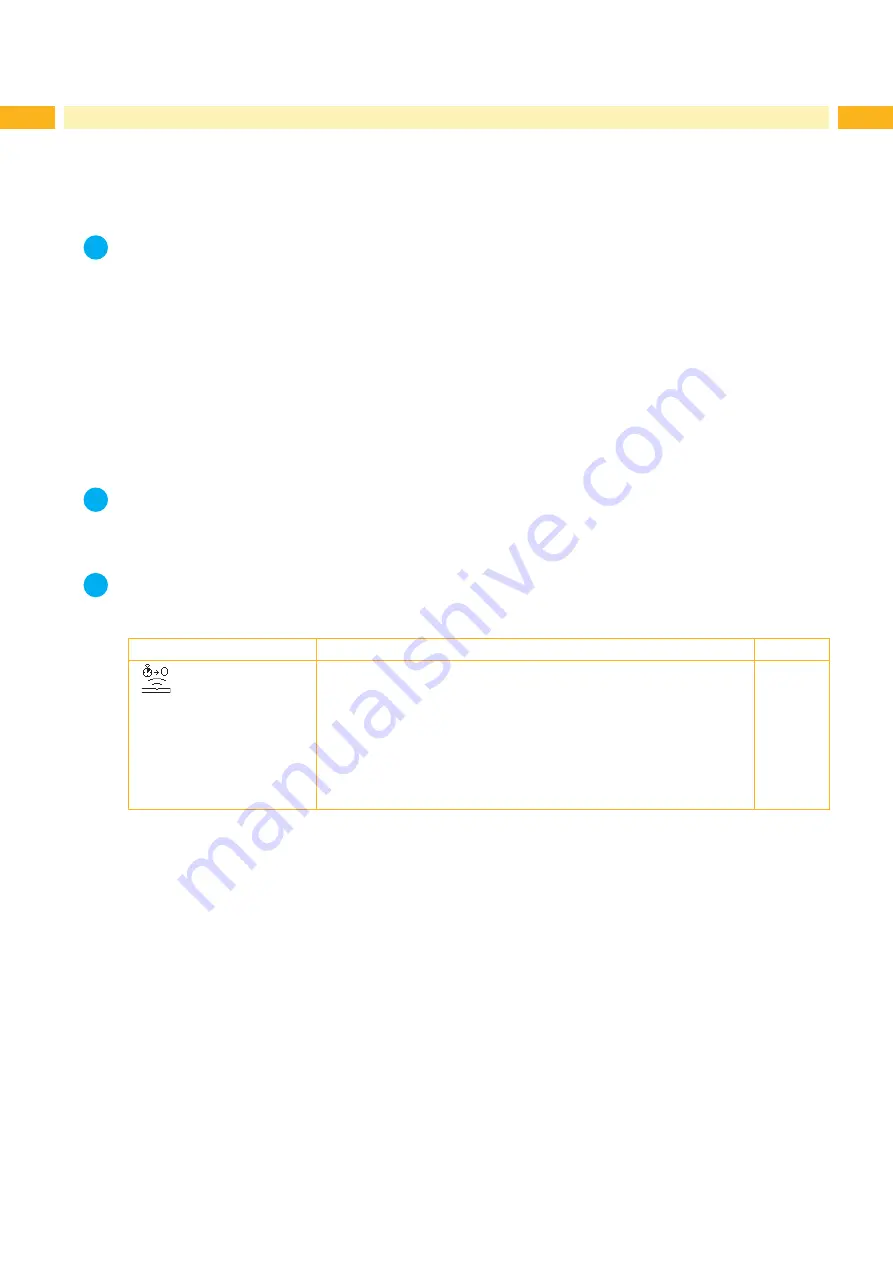
18
18
7
Configuration
7.1
Quick Mode for Setting the Delay Times
It is possible to set the transport speed of the label in four steps.
By switching the parameter to
Support del. off.
Beside the standard method for the printer configuration there is a quick mode to adjust the delay times available.
i
Note!
The quick mode settings can be made during operation . The changes directly affect the current print job.
1. Press the
menu
key for at least 2 seconds.
The first delay time appears on the display.
2. Adjust the delay time by pressing the
~
key and
key.
3. To switch between the different delay times press the
}
key.
4. To leave the quick setup mode press the
|
key.
The selected delay times are stored by the printer.
7.2
Configuration
Parameters of the Applicator
The configuration parameters of the applicator can be found in the menu
Setup > Machine param.
i
Note!
The speed of the belt and the label transport is set by the parameter
Support del. off
.
The value is displayed in ms and not the actual value used mm/s.
i
Note!
It is necessary to set the values of the table precisely. Deviation from the listed values will cause the default
value of 100 to be used.
Parameter
Meaning
Default
> Support del.
off
Parameter to set the speed of the belts.
Four steps are available.
100 ms: 100 mm/s speed of the transport belt
150 ms: 150 mm/s speed of the transport belt
220 ms: 220 mm/s speed of the transport belt
300 ms: 300 mm/s speed of the transport belt
500 ms: 500 mm/s speed of the transport belt
100 ms
Table 5
Applicator parameters









































