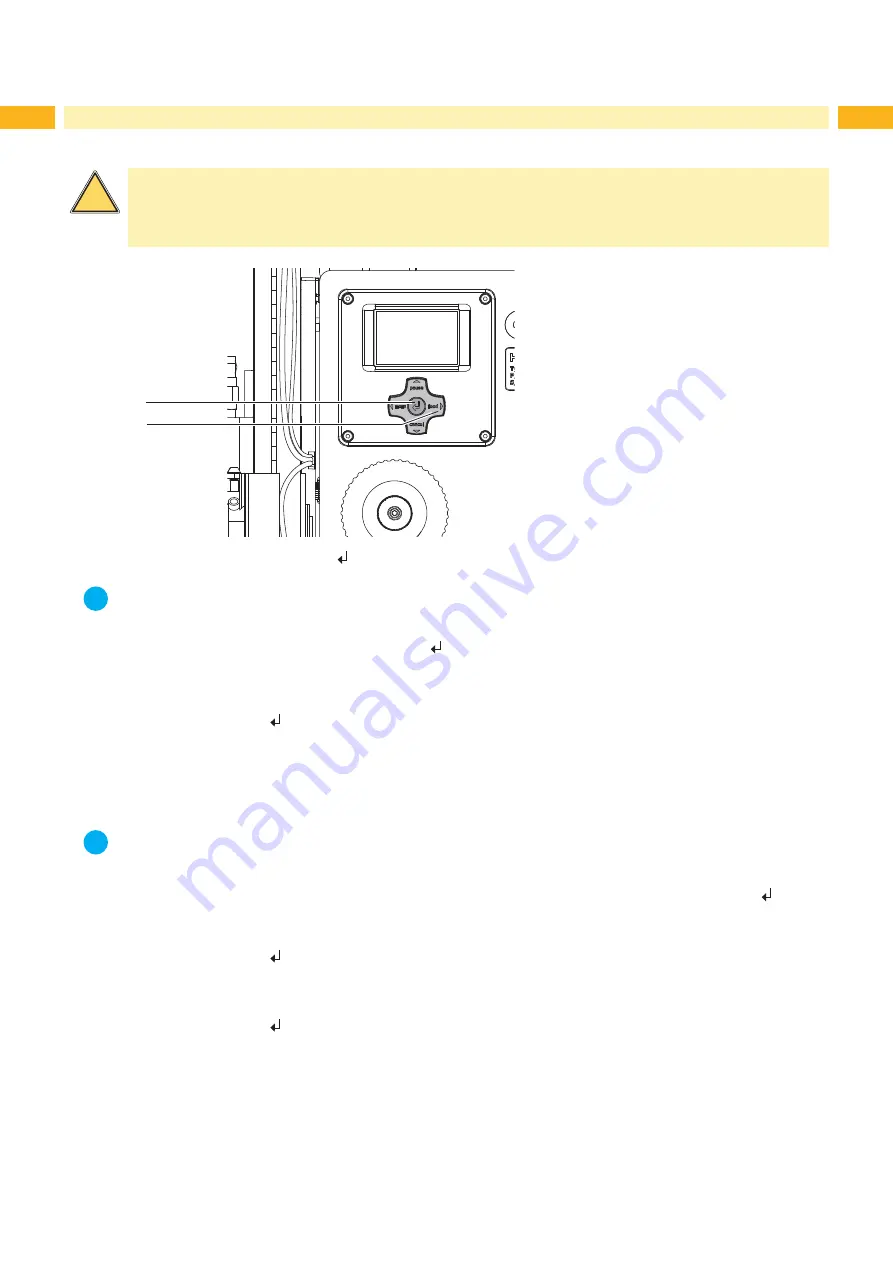
20
20
8.1
Test Mode without a Print Job
!
Warning!
During operation movable parts are easily accessible. Particularly the transportation belts and fans pose a
threat!
Do not reach into these areas and keep things like long hair, loose clothes and jewelery away.
2
1
Fig. 12
Test mode via enter key
i
Note!
Please use the test mode to adjust the parameter "Peel position" in the printer configuration.
The whole labeling process can be simulated without the need of a print job or a connection to a computer by alter-
nately pressing the
feed
(2) key and the Enter key (1):
Press the
feed
key (2).
A blank label is fed. The vacuum from the fans as well as the supporting air (blow tube) are switched on. After
detection of the label by the reflex sensor, the supporting air is switched off.
Press the Enter key (1).
The label will be moved to the labeling position.
8.2
Test Mode with Print Job
i
Note!
Please use that test mode to adjust the peel-off offset in the software.
The following method allows the testing of the labeling process with the real print data using the Enter key (1).
Send a print job.
The test mode is executed in two half cycles:
Press the Enter key (1).
Half cycle 1
A label is printed. The vacuum from the fans as well as the supporting air (blow tube) are switched on. After the
label has been picked up by the applicator, the supporting air is switched off.
Press the Enter key (1) again.
Half cycle 2
The label is moved to the labeling position.
If the label is manually removed after the first half cycle, the half cycle 1 will be repeated when the pre-dispense key
is pressed again.
8
Test Operations







































