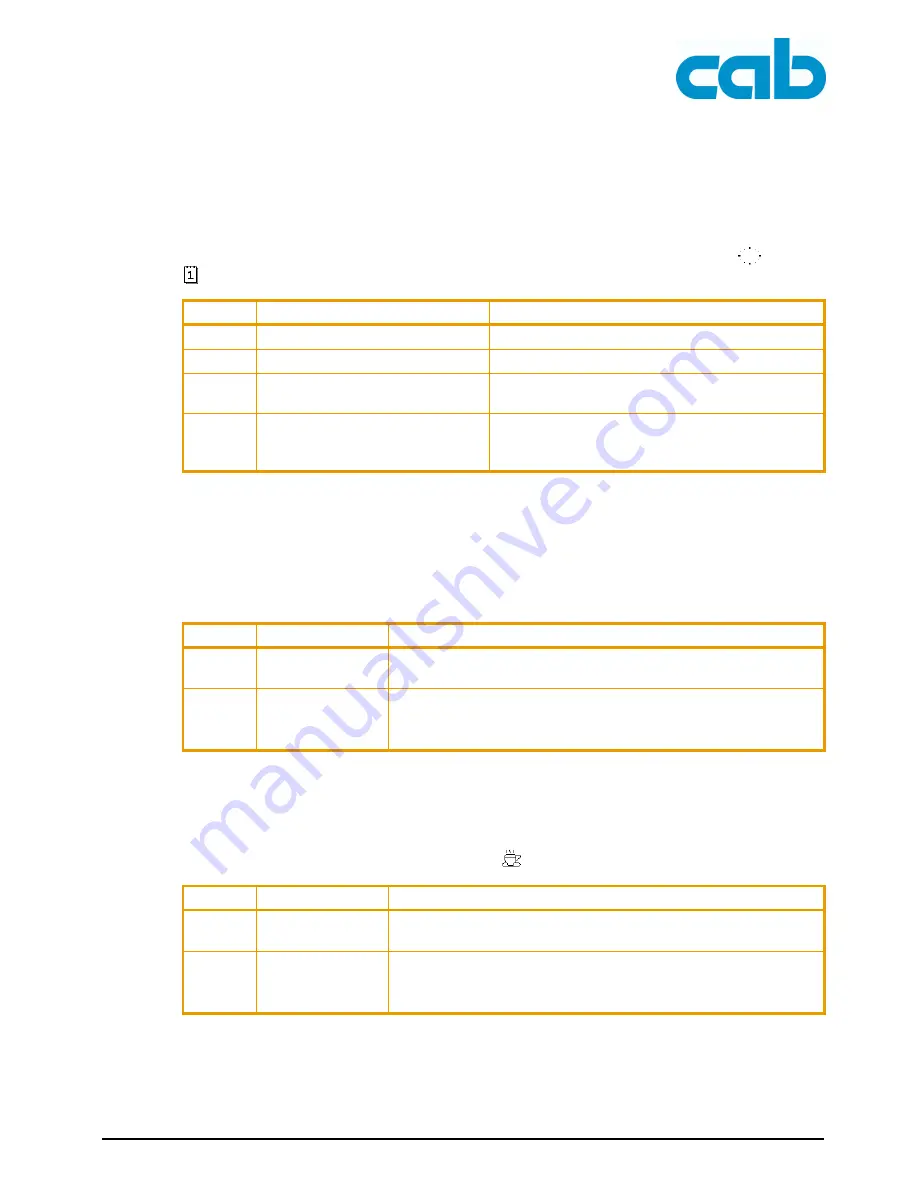
A2+/A4+/A6+/A8+
Operating panel
Edition 5/06
Operating Instructions
13
4.2.3
'Ready' mode
The printer is ready and can receive data.
The display shows the text
Ready
and the configured symbol indicators, such as the time
and date
.
Tab. 3:
Functions in
Ready
mode
4.2.4
'Printing Label' mode
The printer is carrying out a print job. Data transfer for a new print job is possible in 'Printing' mode. The
new print job starts once the preceding job is completed.
The display shows the text
Printing Label
and the number of the printed label within the print job.
Tab. 4:
Functions in
Printing Label
mode
4.2.5
'Pause' mode
The print job has been interrupted by the operator.
The display shows the text
Pause
and the symbol
.
Tab. 5:
Functions in
Pause
mode
Button
Label
Function
menu
illuminates
go to offline menu (see
“Configuration Instructions“
)
feed
illuminates
advances an empty label
pause
illuminates
once a print job is complete
repeat printing of last label
cancel
illuminates
clear print buffer,
repeated printing of the last label is then not
possible
Button
Label
Function
pause
illuminates
pause print job,
printer switches to
Pause
mode
cancel
illuminates
press briefly
→
cancel current print job
press and hold
→
cancel current print job and
delete all print jobs
Button
Label
Function
pause
illuminates
continue print job,
printer switches to
Printing Label
mode
cancel
illuminates
press briefly
→
cancel current print job
press and hold
→
cancel current print job and
delete all print jobs














































