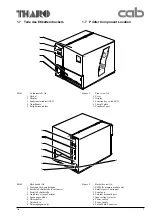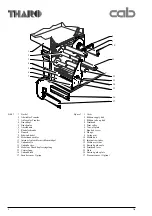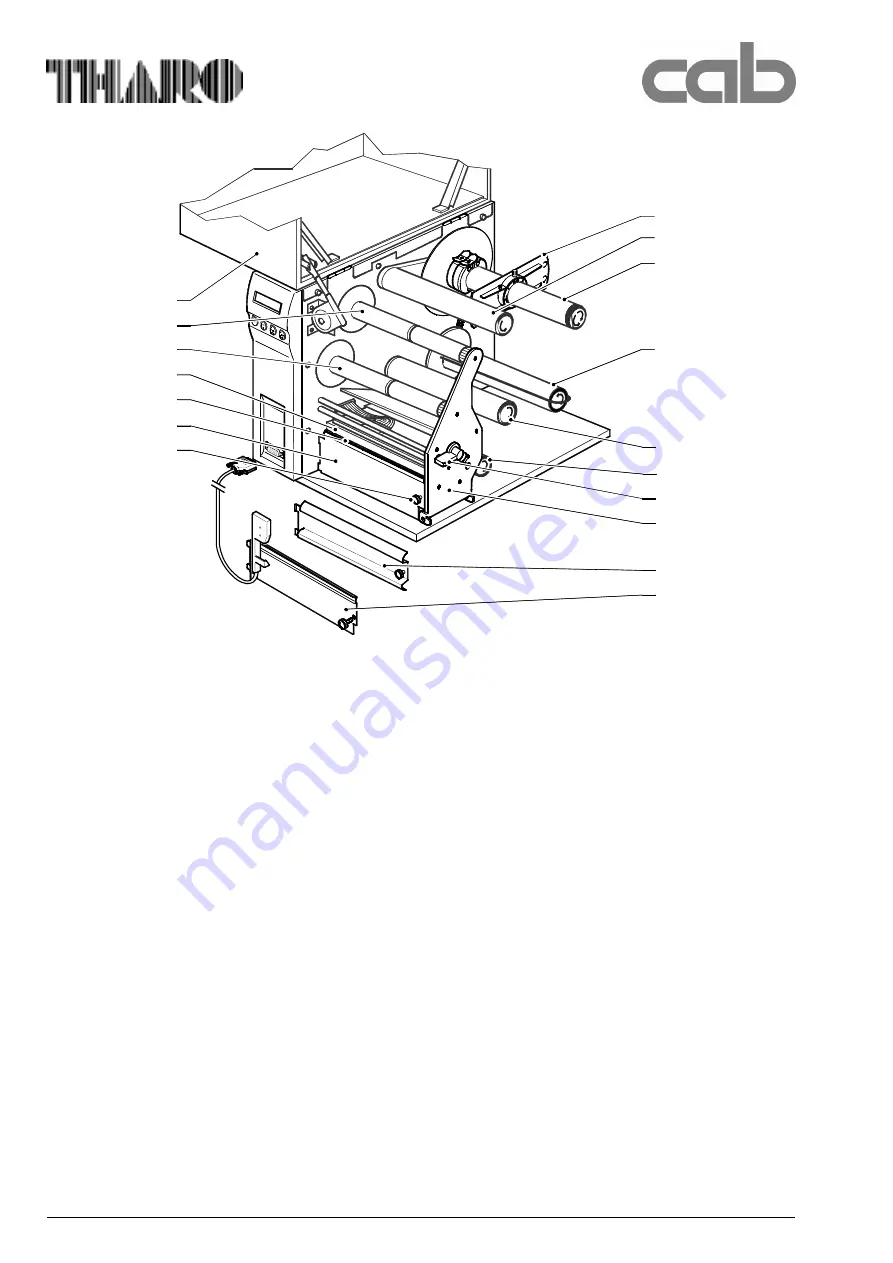
8
A8
Bild 3
1 Deckel
2 Abwickler Transfer
3 Aufwickler Transfer
4 Druckkopf
5 Druckwalze
6 Abreißkante
7 Rändelschraube
8 Flansch
9 Schwenkhebel
10 Etikettenabwickler
11 Interner Aufwickler mit Klemmbügel
12 Umlenkrolle
13 Umlenkachse
14 Hebel zur Druckkopfverriegelung
15 Versteifung
16 Umlenkblech
17 Spendesensor, Option
Figure 3
1 Cover
2 Ribbon supply hub
3 Ribbon take up hub
4 Printhead
5 Print roller
6 Tear-off plate
7 Knurled screw
8 Flange
9 Swing arm
10 Media hub
11 Internal rewinder
12 Media assist bar
13 Rewind guide axle
14 Printhead lever
15 Plate
16 Rewind guide plate
17 Present sensor, (Option)
1
2
3
4
5
6
7
8
9
10
11
12
13
14
15
16
17