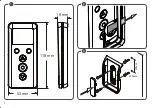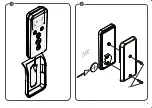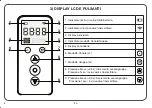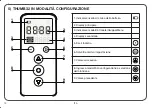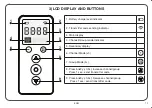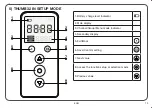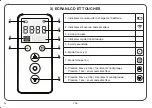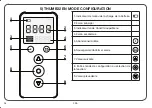16
ENG
1) DESCRIPTION
32-channel radio transmitter with programmable encoding and 433.92 MHz operating frequency.
Each channel has two key codes, similar to a transmitter with 2 key codes; the two channels can be selected using the buttons
“UP” and “DOWN” that ensure a more intuitive use in the case of automated rolling shutters, shutters and vertical closing systems,
but it can also be used for other types of automations. The built-in LCD display enables you to create up to 6 different groups
of channels, and thus to control multiple automations simultaneously.
THUMB32 is compatible with all types of radio receivers, each channel can be assigned one of the following types of codes:
- Fixed code (FIX)
: to use with programmable code receivers. Programmable code receivers can store a defined number of
transmitter codes. Due to its intrinsic features, this system has the lowest degree of protection against code decryption.
- Rolling-code (HCS)
: to be used with conventional Rolling-code receivers. The code of these receivers varies according to an
algorithm set by the manufacturer. During data storage, the receiver synchronizes with the transmitter and thus it will be able to
recognize the same when the transmission code changes. This system provides excellent protection against code decryption.
- Advanced Rolling-code (ARC)
: to use with the new-generation Rolling code receivers with 128 bit security key. These receivers
work similarly to the HCS Rolling-code receivers, but the algorithm uses a new 128-bit encryption that makes it impossible to
copy, bringing security to an even higher level.
The package includes the THUMB32 transmitter and the wall-mounting kit inclusive of wall plugs. The device comes with a
protective tab that prevents battery drain. Pull the tab a described in fig. 2 to start using the transmitter THUMB32.
IMPORTANT:
These instructions refer exclusively to the functions available on the radio transmitter THUMB32. For the transmitter code storage
procedure please refer to the specific manual that came with your receiver.
2) INFORMATION
2.1) WALL MOUNTING
To fix the device to the wall use the wall plugs supplied and observe the heights indicated in fig. 3. The recommended wall
mounting height is 150 cm.
2.2) HOW TO REPLACE THE BATTERY
The battery charge level indicator flashes to indicate the need for immediate replacement.
To replace the battery, remove the fixing screws V and open the cover as described in fig. 5, replace the battery observing the
correct polarity.
Dispose of the battery in compliance with the regulations in force.
Summary of Contents for CABTHUMB.32
Page 1: ...THUMB32 L8543215 12 2017 rev 2 ...
Page 2: ...2 53 mm 118 mm 19 mm 1 2 A 3 Ø 5mm 40mm ...
Page 3: ...3 CR 2032 Li Mn 3V V 4 5 ...
Page 4: ...4 5sec 6 ...
Page 5: ...5 ...
Page 42: ...Gr A Gr B Gr C Ch DESCRIPTION Ch DESCRIPTION Ch DESCRIPTION ...
Page 43: ...Gr D Gr E Gr F Ch DESCRIPTION Ch DESCRIPTION Ch DESCRIPTION ...
Page 48: ......