Reviews:
No comments
Related manuals for EOS4 P

Formula Pro Advanced
Brand: Baby Brezza Pages: 8

BAV10
Brand: La Spaziale Pages: 12

TD 1700 series
Brand: lancer Pages: 12

CondoSoftener
Brand: Canaturena Pages: 11

ZIPPETTE PRO Series
Brand: JENCONS Pages: 48

SlimCool
Brand: Ebac Pages: 12

100991
Brand: Monzana Pages: 18
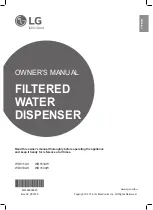
WD310AS
Brand: LG Pages: 24

WHS76UW2
Brand: LG Pages: 24

Accutinter 1600
Brand: Fluid Management Pages: 48

BVB4
Brand: CDA Pages: 9

B-5050
Brand: Bobrick Pages: 1

B-820-258
Brand: Bobrick Pages: 4

Lydia 8080
Brand: EOS Hitech Pages: 14

SOAPDISP18
Brand: Johnson Plastics Plus Pages: 3

MFT25BVQLG
Brand: mabe Pages: 12

MFT25PVQLG
Brand: mabe Pages: 12

BioAcc-cool
Brand: diagenode Pages: 60













