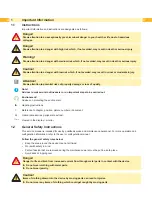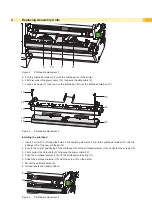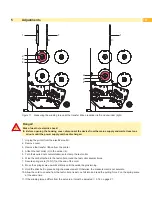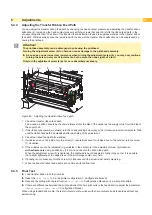12
12
4.4
Replacing the Slipping Clutches
The rewinders for the transfer ribbon and the internal rewinder are coupled with slipping clutches to the rewinder
drive. The unwinders of the transfer ribbon are braked with slipping clutches during printing.
Change a slipping clutch when it can no longer be set
5.1 on page 18. Removal and installation of the slipping
clutch is also required for replacement of a winder.
2
3
4
5
1
1 Coupling internal rewinder
2 Coupling ribbon rewinder additional color
3 Coupling ribbon rewinder main color
4 Brake ribbon unwinder additional color
5 Brake ribbon unwinder main color
Figure 9
Slipping clutches
Danger!
Risk of death via electric shock!
Before opening the housing cover, disconnect the device from the mains supply and wait at least one
minute until the power supply unit has discharged.
Summary of Contents for Hermes C 6L
Page 1: ...Made in Germany Service Manual Hermes C Label Printer ...
Page 33: ...33 7 Block Diagram Figure 34 Block diagram Hermes C ...
Page 34: ...34 34 8 Layout Diagram CPU Figure 35 Layout diagram PCB CPU components side ...
Page 35: ...35 Figure 36 Layout diagram PCB CPU soldering side 8 Layout Diagram CPU ...