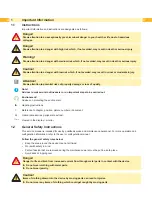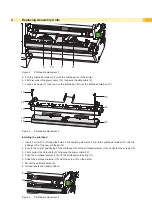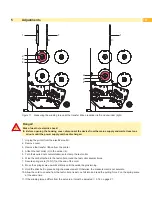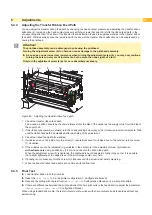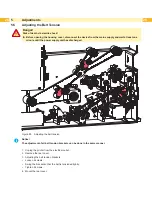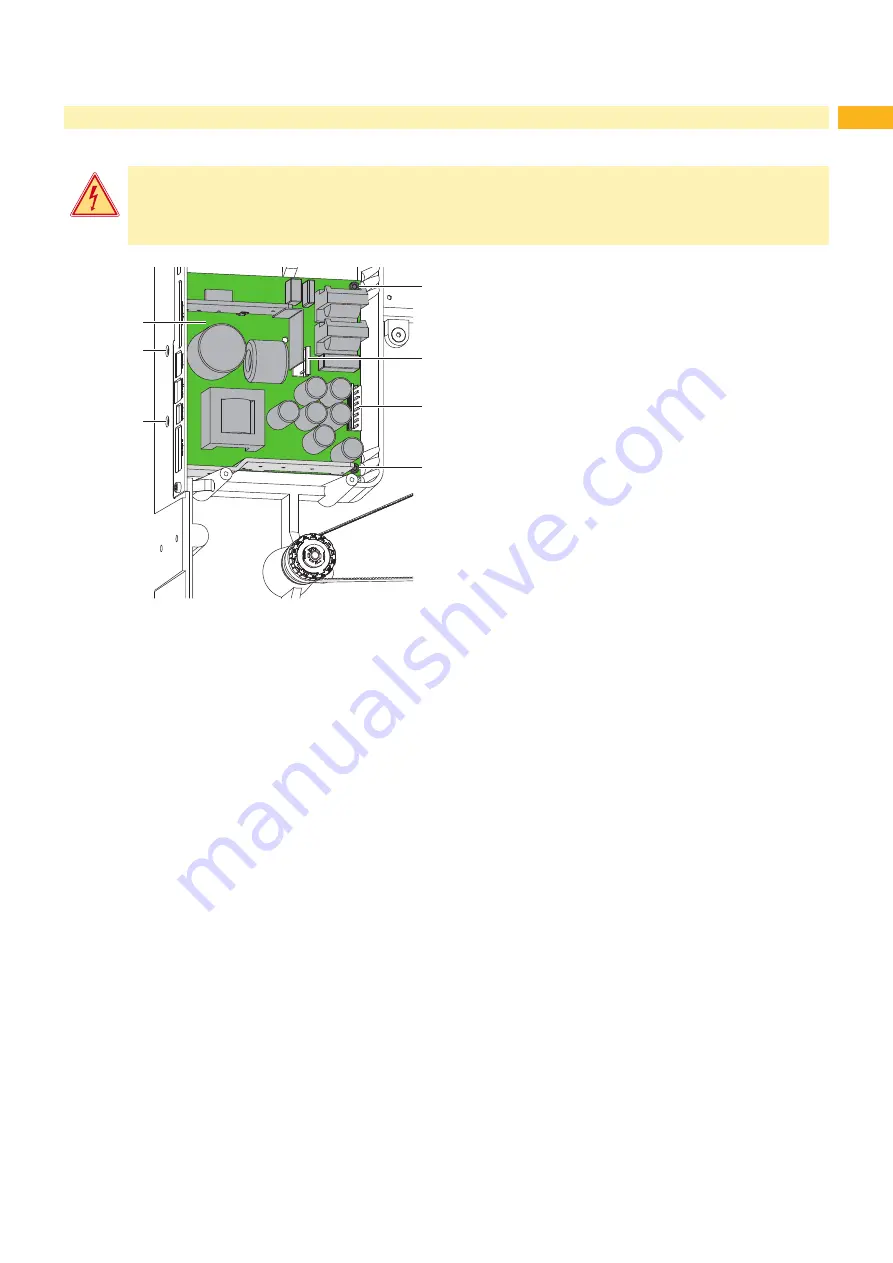
17
4.8
Replacing the Power Supply Unit
Danger!
Risk of death via electric shock!
Before opening the housing cover, disconnect the device from the mains supply and wait at least one
minute until the power supply unit has discharged.
3
3
CN1
CN2
1
2
2
1. Unplug the printer from the electrical outlet.
2. Remove the rear cover.
3. Dismount the PCB CPU
4. Unplug the cables from the connectors CN1 and
CN2.
5. Loosen 2 screws M4x10 (3) and 2 screws M4x6 (2).
6. Remove the power supply unit (1).
7.
Insert the new power supply unit an fix it with the
screws (2,3).
8. Connect the cable coming from the power input
module to CN1, the cable Power unit - CPU to CN2.
9. Re-mount the PCB CPU
10. Mount the rear cover.
Figure 16 Replacing the power supply unit
Summary of Contents for Hermes C 6L
Page 1: ...Made in Germany Service Manual Hermes C Label Printer ...
Page 33: ...33 7 Block Diagram Figure 34 Block diagram Hermes C ...
Page 34: ...34 34 8 Layout Diagram CPU Figure 35 Layout diagram PCB CPU components side ...
Page 35: ...35 Figure 36 Layout diagram PCB CPU soldering side 8 Layout Diagram CPU ...