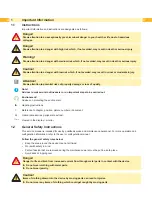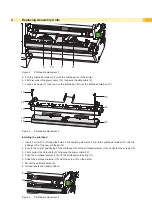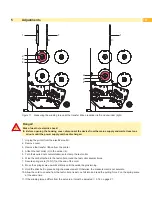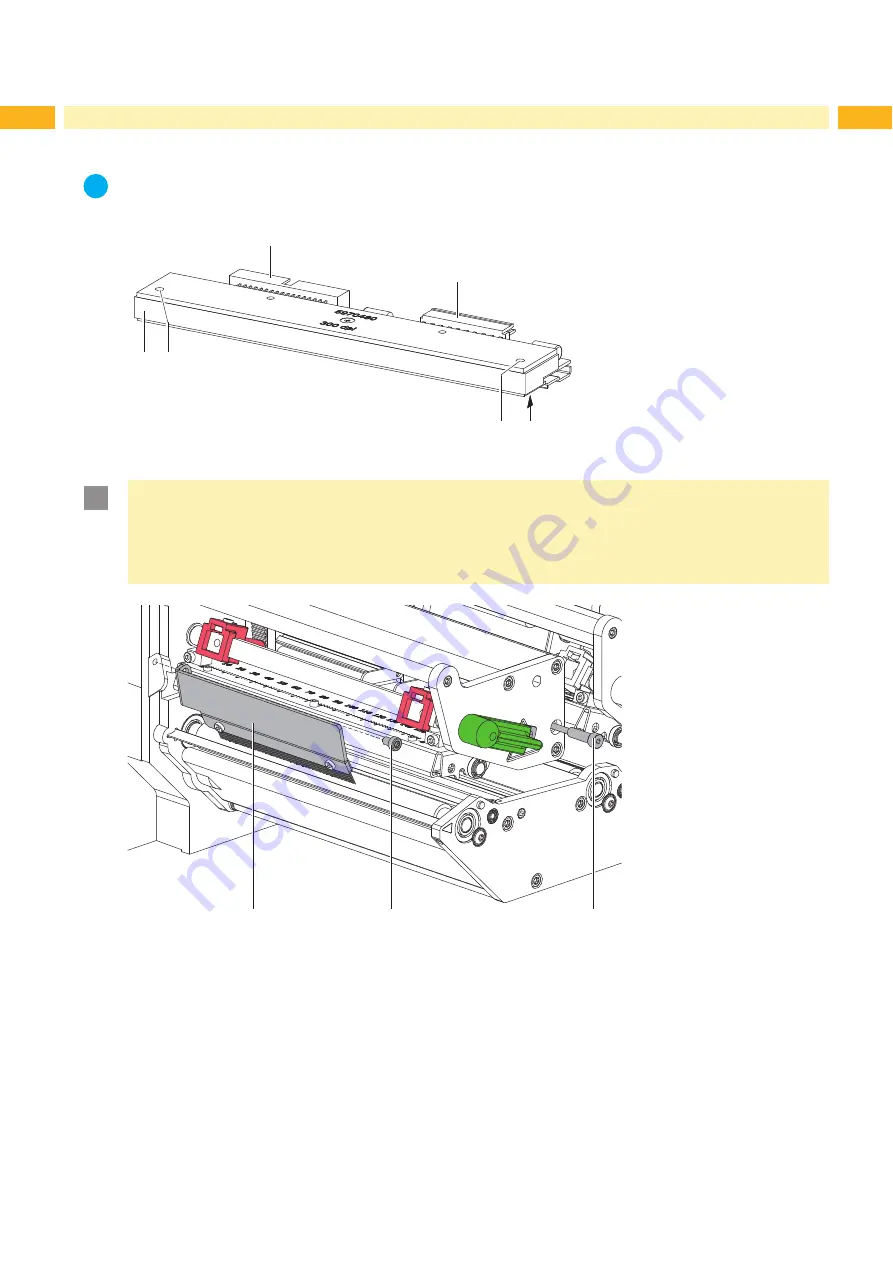
8
8
4
Replacing Assembly Units
4.1
Replacing the Printheads
i
Notice!
The replacement of both printheads can be done in the same manner.
2
3
5
1
4
4
1 Printhead
2 Connector (Data)
3 Connector (Power)
4 Threaded hole
5 Printing line
Figure 2
Structure of the printhead
!
Attention!
The printhead can be damaged by static electricity discharges and impacts!
Ground your body, e.g. by wearing a grounded wristband.
Do not touch contacts on the plug connections (2, 3).
Do not touch printing line (5) with hard objects or your hands.
6
7
8
Figure 3
Printhead replacement 1
Removing the printhead
1. Open the printhead.
2. Remove labels and transfer ribbon from the printer.
3. Loosen the screw (7) and dismantle the antistatic brush (6).
4. Remove the printhead retainer screw (8).
Summary of Contents for Hermes C 6L
Page 1: ...Made in Germany Service Manual Hermes C Label Printer ...
Page 33: ...33 7 Block Diagram Figure 34 Block diagram Hermes C ...
Page 34: ...34 34 8 Layout Diagram CPU Figure 35 Layout diagram PCB CPU components side ...
Page 35: ...35 Figure 36 Layout diagram PCB CPU soldering side 8 Layout Diagram CPU ...