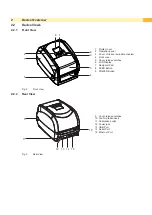16
16
4.4
Function Test
1
Fig. 18
Function Test
1. Connect the printer to the power supply.
2. Switch the printer on.
3. Press the FEED button (1).
If the label stock is inserted correctly, the labels are drawn in straight.
i
Note!
If the labels are drawn in skewed, check the seating of the ribbon and the label stock, and correct if
necessary.
i
Note!
When Leporello labels (continuous material) are used the labels are drawn in by the feed on the back of the
printer. It is not necessary to open the device.