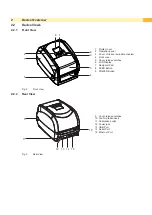19
5.3
Configuration of Printer Settings
The Software Tool Mach1/2-Load
i
Note!
The software tool Mach1/2-Load is used to manage the printer settings and the configuration of the
interfaces.
Starting the Tool Mach1/2-Load
Insert the Product DVD in the DVD drive of the host computer.
Start the Tool Mach1/2-Load by a double click
Printer Configuration
This tab allows you to configure and edit the settings of the connected printer.
Almost all important settings of the printer can be configured here.
Click "GET" to load the settings from the printer,
Click "SET" to send the settings to the printer. When you send only the slected parameters are transmitted.
Under "File" you can save the settings in a configuration File, respectively load the settings from a file.