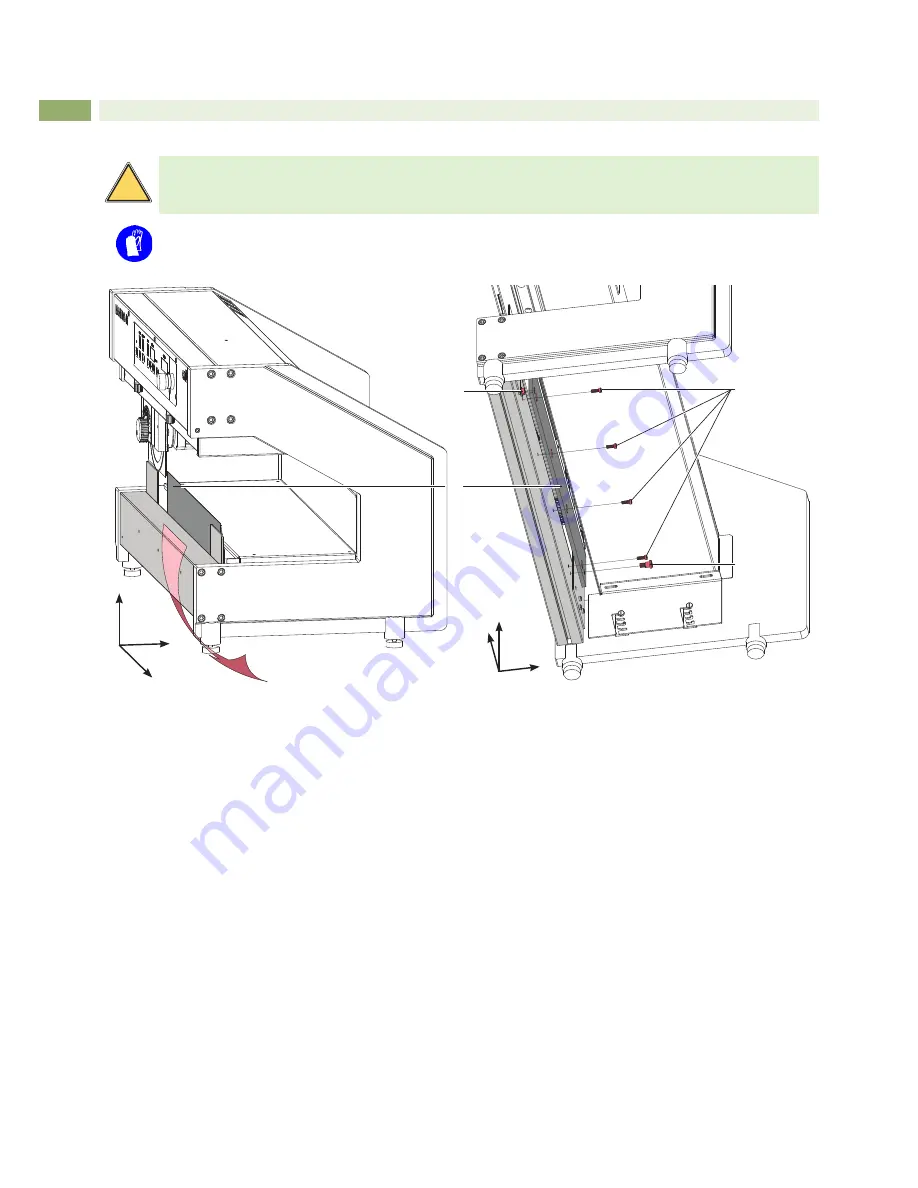
16
9.5
Changing the Linear Blade
!
Warning!
Risk of cutting injury in handling of the linear blade.
Risk of hand injury!
Wear protective gloves while changing the blade.
x
z
y
x
z
y
3
4
2
1
Fig.14 Changing the linear blade
(Front view - inclined)
Fig.15 Changing the linear blade
(Bottom view - inclined)
1. Loosen shouldered screw (4).
2. Hold the linear blade (1) to avoid an uncontrolled fall of the blade.
3. Loosen screws (3). The eccentric (2) will used for guiding and will not loosened.
4. Pull out the linear blade (1) in direction of the device rear side from eccentric (2).
5. Move out the linear blade (1).
6. Mounting of the new linear blade in revers order.
9 Maintenance





































