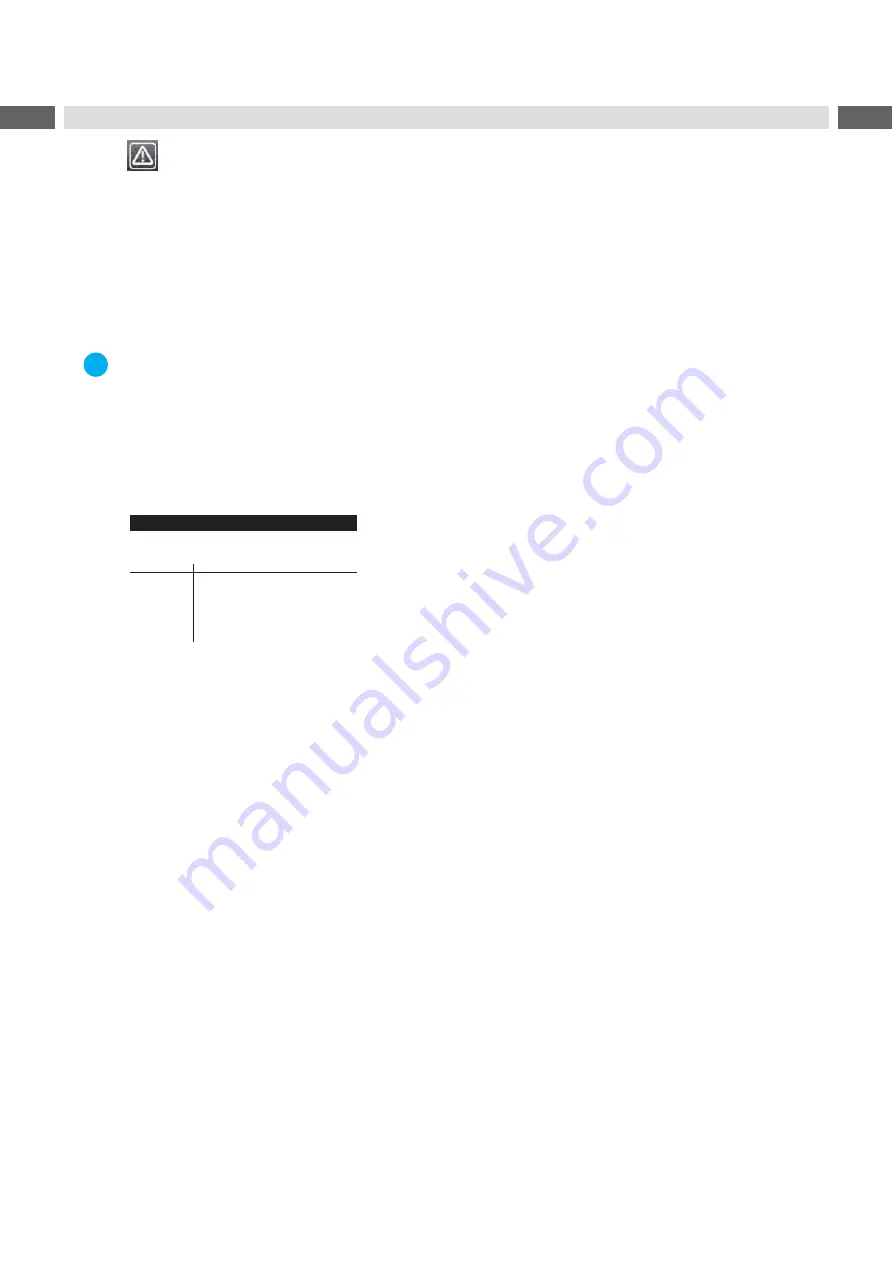
44
44
8.4
Event Log
The label printer saves the following events in the
Event log
:
•
Hardware fault
•
Printhead replacement
•
Firmware updates
•
Changing the OEM name
•
Resetting of the service counters
The printout occurs using the heat level and print speed specified in the
Setup > Printing
menu.
i
Notice!
The printout occurs without taking the label gaps into consideration. This is why endless media are most
suitable for this purpose.
Insert printable medium (labels, endless paper) which extends across the entire printing width.
If the printout is to occur using thermal transfer printing, insert transfer ribbon with the maximum width.
Start menu.
Select
Diagnostics > Event log
.
Event log
Wed Aug 14 10:19:29 2019
cab SQUIX 4/300MP
Firmware V5.27 (Jul 25, 2019) - #164162036456
Date
Description
13.08.17 07:45
TPH (#59-0051) -> 300 dpi, 1248 dots
20.09.17 07:46
Firmware update -> V5.10 (0000)
04.10.17 07:38
Firmware update -> V5.11 (0000)
15.10.17 13:35
Printer model: cab SQUIX 4/300MP
19.12.17 14:01
Firmware update -> V5.13 (0000)
05.09.18 11:38
Clear service counters
05.09.18 11:38
Cleaning interval -> 41242 + 1000000
13.08.19 07:42
Firmware update -> V5.27 (0000)
Figure 23 Event log
















































